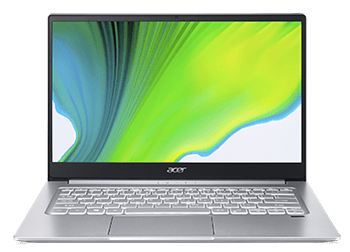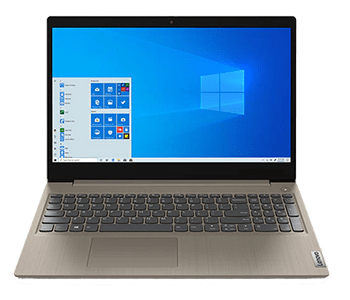Most people out there will tell you that you don’t need a laptop to start recording a podcast, but if you want to do it right, a decent laptop is an essential addition to your arsenal of podcasting equipment.
The usability software that you might be using to edit your audio, whether it’s Audacity, Garage Band, or Adobe Audition, all depends on the laptop you use, and let’s not forget the extra benefits you can get from them either.
So, if you’re in the market for a new laptop for all your podcasting needs, we’re here to give you the best laptop for podcasting
Contents
Best Laptops for Podcasting Compared
Best Laptops for Podcasting Reviewed
#1: New Apple MacBook Pro
If you’re ready to drop some big bucks for a laptop with top-notch features that make podcasting easy-breezy, then the MacBook Pro is the perfect choice for you.
What’s to Like
My favorite thing about Apple’s MacBook laptops, whether the Air or Pro, is that they let me work while on the go.
MacBooks are compact and portable, and the Pro weighs in at just 3.1lbs. They also have a fantastic, 13-inch display, making working in tighter spaces, like in a flight or on the train, quite comfortable.
The MacBook Pro also has an estimated 7-8hour battery life, making it incredibly useful if you record or edit on the go.
The MacBook Air also has a 16-inch version, so if you need something slightly bigger because you work from home, the Pro is still a viable option. Its 16-inch variant also has a much more powerful processor to help you accomplish all your tasks without any hiccups.
The best thing about the MacBook’s display features is its retina display, which delivers stunning colors and makes things pop on-screen.
But if you don’t care too much about the display, there are other features of the MacBook Pro that might still win you over.
This MacBook Pro comes with a 6-Core Intel Core i7 Processor, and when paired together with its 16GB memory, you’re guaranteed to have no hiccups when running all your recording and editing programs. Whether you browse while you record and edit, or your editing software is quite heavy, the MacBook Pro has the specs to handle it.
I can’t stress enough just how quick the MacBook Pro starts up, and that’s thanks to both its processors and its 512GB SSD. The solid-state drive also guarantees you’ll have more than enough storage for all your audio and video files.
The MacBook Pro also has a TouchBar which improves productivity immensely. The TouchBar helps you shuffle quickly between a variety of options, and you can customize it to suit your tastes based on the app or program you use.
When you’re done recording your podcast, and you just want some downtime to play a couple of video games, the Radeon Pro 560X graphics card makes playing games like Fortnite, GTA V, or FIFA a breeze.
One of the other features the MacBook Pro has to offer is their Thunderbolt 3 USB-C ports, which supports data transfer speeds of up to 40GBPS.
The MacBook Pro also has fantastic speakers compared to most other Windows laptops, so you won’t need to worry about purchasing high-end, expensive earphones.
The Downsides
The only major downside to purchasing a MacBook Pro is that it’s on the higher end of the price spectrum, but if it fits your budget, it’s the way to go.
Pros
- SSD boosts durability and boot time
- Lightweight, portable build
- Fantastic 10-hour battery life
- Retina display provides surreal visuals
- Excellent speakers, so no need for headphones
- Get quick data transfer with Thunderbolt ports
- TouchBar increases productivity with app-related options
- Graphics unit supports casual gaming
Cons
- On the expensive side
#2. Dell XPS 13
Dell has provided yet another reliable, power-packed laptop that can handle all your podcasting needs. The XPS 13 can easily go toe-to-toe with the MacBook Pro with its features and portability.
What’s to Like
The Dell XPS 13 has an Ultra HD, 4K display that’s 13.3 inches and gives fantastic color and contrast that’s guaranteed to amaze you with quality. Thanks to the InfinityEdge display, you also get much more screen area, with little to no bezels on the edges.
Its display also has an IPS panel that makes sure that you won’t have any difficulty viewing the screen from multiple angles, and the touchscreen display means you don’t need to use a mouse or keyboard all the time either.
It’s also protected by Corning Gorilla Glass 4, making it crack and scratch-proof, in case you’re the clumsy type.
The XPS has a fantastic build and is extremely lightweight, so if you’re the type to work on the go, the XPS might be the ideal choice for you. This laptop makes working from anywhere just as easy as it is stylish.
Another thing that makes the XPS a great choice for podcasting are its speakers. It’s got great sound quality, meaning you don’t even have to spend on another set of headphones for production.
If you’re concerned about what’s inside the XPS, its the latest 10th Gen, i7 processor, paired with its 16GB RAM means it can handle even the heaviest loads of software and browsing, so expect seamless editing and recording on this device.
It also takes no time at all to start up thanks to its 1TB SSD. It’s got a colossal amount of space, so you don’t need to look at purchasing any additional storage for your laptop.
The MacBook Pro isn’t the only device that makes use of Thunderbolt ports too; the XPS has 2 Thunderbolt 3 ports with PowerShare, giving you transfer speeds of up to 40GBPS.
The Dell XPS will never overheat thanks to its GORE Thermal Insulation technology, so even if you’re running this laptop at its absolute maximum, it won’t get too hot to use. Say goodbye to toasted thighs as you work, because the XPS makes use of heat pipes and dual fans to stay cool.
Even with all that power, the XPS also has a battery that can last up to 6-7 hours long, depending on the programs you use, so working on the go is no problem at all. Pair that with its quick charging time, and you’ve got the ultimate portable podcasting device.
The backlit keyboard makes working in dim rooms much more convenient as well, so you don’t need to worry about disturbing anyone if you work at any time at night.
Dell makes use of Microsoft’s Cortana (like Apple’s Siri or Amazon’s Alexa), which can hear you up to 14 feet away, thanks to the laptop’s built-in mics and waves enabled speech tech. Cortana can also keep track of your appointments, tell you the weather, or give you the latest sports news in a jiffy.
Finally, Dell makes use of completely reusable and recyclable parts, making the laptop ideal for anyone who’s concerned about eco-friendly practices.
The Downsides
The Dell XPS places the webcam underneath the display, meaning you’re in for some awkward angles if you frequently take video calls on your laptop. Getting the angle right might be a little bit tedious and purchasing another one is just another expense on your part.
The graphics card is also not that impressive, but if you’re purchasing a laptop purely for podcasting use, then that shouldn’t be a problem.
If you’re willing to spend over $1000 on a multi-purpose laptop, the XPS might not be a great choice, but it still remains to be a cheaper alternative to the MacBook Pro
Pros
- Powerful processor and RAM for smooth usage
- Up to 7 hours of battery life
- Corning Gorilla Glass protects the display
- Large 1TB SSD
- Vibrant and clear 13.3” display
- Utilizes Thunderbolt 3 ports
- Comes with Microsoft’s Cortana
- Recyclable and reusable parts
- Great sound quality
- Comes with backlit keyboard
Cons
- Costs over $1000
- Awkward webcam position makes video calling difficult
- Integrated graphics card limits gaming
#3. Acer Swift 3 (Best Budget Laptop for Podcasting)
Podcasters looking to expand their arsenal of tools but still want to stay within budget won’t have to look any further than the Acer Swift 3. It’s got amazing specs and is much cheaper than other laptops with similar specs.
What’s to Like
The Acer Swift 3 makes use of an AMD Ryzen 7 processor and has 8GB of RAM, which can handle your editing software, recording software, and multiple browsing tabs at once. Running other professional programs, like Office, won’t have any problems either.
It’s also got a 512GB SSD, so startup goes by quickly, without a hitch. Because it uses an SSD, it’s also quiet, so you won’t have any fan noises interrupting you when you record your podcasts.
The Swift 3 also has a metal body, making it extremely sturdy, so if you frequently travel, you won’t have to worry about it getting beat up. The most damage you can expect the Swift 3 to take are a couple of cosmetic dings and scratches, but everything inside is safe.
It has a comfortable keyboard as well and feels almost like the MacBook Air. It’s also backlit, so if you’re fond of working in the dark while you plan your podcasts, the Swift 3 is a great option for you.
As long as you’re willing to tinker around with the battery settings of the Acer, you can expect it to last up to 12 hours, but by default I can last up to 6, which is good enough considering the kind of processing power the Swift 3 has.
The Drawbacks
While the screen of the Swift 3 is easy to use in bright light, one of the biggest issues we have with the it is that it’s prone to having a greenish tint, even after calibration. If that isn’t too much of a concern for you, then the Swift is still a fantastic contender.
Because of how powerful this laptop is, the Swift is also prone to heating up. With its metal body, it can be quite uncomfortable to use on your lap. If you’re keeping it on a desk or table, it’s not really a problem.
The speakers aren’t loud by default, and you’ll need to tinker around with the equalizer before you’re able to get any sound out of it. The quality of the speaker is alright, but you might have to consider buying more expensive headphones if you’re concerned about your audio quality for your podcast.
Pros
- Comfortable, backlit keyboard
- Matted display produces little glare
- Portable, sturdy, and light
- Charges up quickly
Cons
- Tends to heat up
- Speakers need to be adjusted via the equalizer
#4. Microsoft Surface Pro 6
One of the great things about the Microsoft Surface Pro 6 is its fantastic multimedia features while still being budget-friendly, making it one of our top choices for podcasters.
What’s to like
The Surface Pro has been one of the forefronts of 2-in-1 laptop technology, being both a great laptop and tablet, depending on what you need. There aren’t many laptops on the market that can rival its versatility.
It’s also extremely portable and very travel-friendly, so you can upload your podcasts from just about anywhere, as long as you’ve got an internet connection. Who says you can’t work from the beach or the mountains?
Another thing that makes the Surface Pro 6 a great option for those who like working on the go is its whopping 11-hour battery life, depending on your usage.
Weighing in at just about 4 pounds, you won’t even notice you’re carrying it around.
The Surface Pro 6 comes with an i5 processor and 8GB RAM, so you aren’t likely to stumble into many hiccups while editing or browsing multiple tabs and programs. If its i5 processor doesn’t impress you and you’re willing to spend a little more, there’s an i7 variant out on the market too.
The Surface Pro 6 also has its PixelSense Display, giving you 12.3 inches of vibrant colors on its Full-HD display (so a self-care, movie night in bed just got a lot better).
We’ve said it enough times, an SSD is so much better than an HDD thanks to it having lesser components, and the Surface Pro 6 comes equipped with a 256GB SSD, so booting the device and your apps up happens in just seconds.
It’s also got a USB 3.0 port to let you backup your data in just a couple of minutes.
The Downsides
If you’re big on gaming and you want something you can podcast and game on, the Surface Pro has an integrated graphics card, which can handle games like Fortnite or PUBG, but newer games might have a couple of problems.
You don’t really need to worry about the accessories, like the 360 Surface Dial, but if you’re looking to purchase them, prepare to spend a lot more because they don’t come with the Surface Pro 6.
Most laptops come with a base 256GB SSD, so if you’re the type to keep both raw and edited footage, you’ll have to think about getting more storage to keep your device running smoothly and quickly.
Pros
- It is a 2 in 1 laptop
- Lightweight, portable, easy to carry around
- Fantastic PixelSense display that lets colors pop
- Multitasking is smooth
- There’s an i7 variant available
- Has a USB 3.0 port
- Averages 6-8 hours, but can last up to 11 hours
Cons
- Comes with an integrated graphics card
- Accessories are purchased separately
- Low disk space
#5. Lenovo IdeaPad 3 (For Beginners)
Are you just beginning with podcasting and looking for the best laptop for podcasting? The Lenovo’s IdeaPad 3 is tailor-made for you and here’s why.
What’s to Like
Lenovo’s IdeaPad 3 is a great choice for podcasters starting out and need a laptop for other purposes. When you compare it to other devices within its price range, it blows everything else out of the water.
To start, the Lenovo is extremely lightweight and portable, so if you’re the type of podcaster who brings their work around and likes to work just about anywhere, it’s a great choice. It’s also quick to charge and lasts up to 8 hours long, as you aren’t overloading your system.
The IdeaPad 3 has an AMD Ryzen 5 processor paired with 8GB of RAM, so browsing, multitasking and running editing software is smooth and goes without a hitch.
If you like to dabble in light gaming with games like Fortnite or Minecraft, its Vega 8 graphics card, does the trick. It also supports heavier games like GTA V.
There aren’t many other devices within its price point with similar specs to the IdeaPad 3.
The IdeaPad also comes with your base 256GB storage, so booting up the device itself and your programs won’t take very long.
It’s also got 3 USB-A ports, and 1 USB-C port, although you can’t charge using the USB-C port.
The Downsides
The keyboard of the IdeaPad 3 isn’t backlit, so if you like working in dark places, this might make things more difficult for you. It’s also got textured keys, which might not be preferred.
It’s also got a 14-inch display, which might be difficult for some people to adjust to.
Pros
- Multipurpose laptop under $500
- AMD Radeon Vega 8 graphics supports gaming
- Quick to charge and lasts 8 hours
- Multiple USB ports
- Ample storage for beginner podcasters
Cons
- No backlit Keyboard
- Low battery life
Best Laptops for Podcasting FAQ
Q1. Can I use a Chromebook for Podcasting?
One of the benefits of Chromebooks is that they’re much cheaper alternatives to most laptops that run either Mac or Windows OS. The problem with Chromebooks is that they have such limited features and compatible software because of its OS.
Chromebooks also primarily need to be connected to the internet to maximize their benefits, so you’re much better off looking at a laptop that runs Windows or Mac OS so you can work on the go.
Q2. Should I go with a Mac or Windows Laptop?
If you’re asking which is better for podcast productions, both operating systems work extremely well. Choosing between Mac and Windows will all depend on your software of choice. While there are programs that run on both, like Audacity or Ardour, some software for recording and editing can only run on one or the other.
Your best bet is to pick an operating system that suits your personal preferences and is compatible with your software of choice.
#3. Can I gaming laptop also be a podcasting laptop?
Yes, you absolutely can! Gaming laptops are some of the most powerful laptops on the market and run other programs just as smoothly as they do video games. If you’re a hardcore gamer who also podcasts, I’d recommend taking a look at some of the higher end, gaming laptops for both work and play.
Final Suggestions
For any podcaster looking to add a laptop into their arsenal of tools, you’ll need a powerful or mid-range laptop to make editing smooth and easy. Anything powerful also means you can casually game on it, so it’s got uses outside of your podcast too.
While you could consider any i3 variant of the laptops above, you shouldn’t consider using a Chromebook, because they’re quite limited and you’ll miss out on tons of features thanks to the OS.
If any of the laptops listed above have made a great contribution to your podcast production, or if you have any suggestions for other devices podcasters should consider, leave a comment down below and let us know!