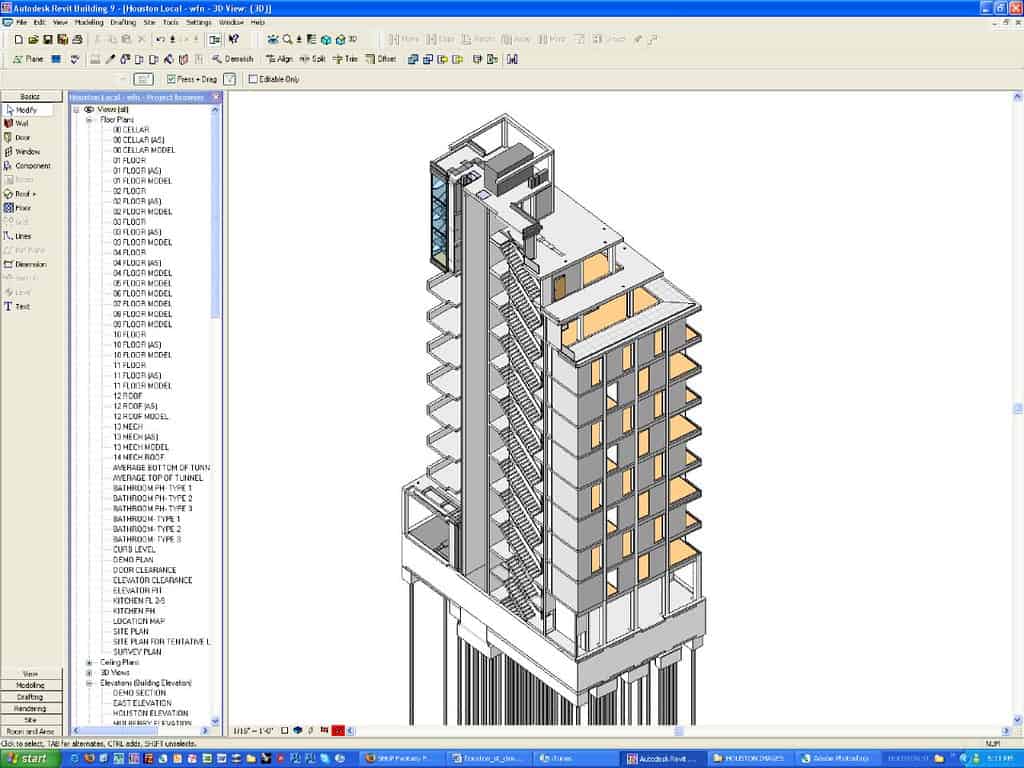
Are you looking for the perfect designing software for you? If you’re like many professionals in the field, then Revit is the answer to your prayers.
Contents
Minimum Entry-Level configuration for Revit
Just like other designing tools, Revit has its fair share of minimum system requirements which ensure that it will work properly.
The following are minimum requirements:
- RAM: 4GB
- Hard Drive: 256GB or greater (SSD recommended)
- Video Card: None necessary with current versions of Revit 2017.2 and 2018.1, but you might experience slow performance with older versions. A minimum of a 512MB video card driver is required.
- Processor: Intel Core i7-3770 or AMD equivalent
- Memory: 8GB RAM
- Graphics Card: NVIDIA Quadro P4000, AMD Radeon Pro WX 7100 or better
- Mac OS X Version 10.12.6 or later (macOS 10.13.x recommended)
Recommended System Requirement
To achieve the best possible result, Autodesk recommends the following configuration:
- RAM: 16GB (Recommended), 8GB (Minimum)
- Hard Drive: 1GB or greater SSD (Recommended), 256GB or greater (SSD recommended)
- Video Card: NVIDIA Quadro M4000, AMD Radeon Pro WX 9100 or better. A minimum of a 2 GB video card driver is required.
- Virtualization: Not supported in virtual environments.
- If you intend to use Revit in a virtual environment such as Citrix, VMware WorkStation/Fusion, etc.
Notes:
The 64-bit OS version of Revit 2017 will only allow the use of only a 64-bit operating system in the same system. Therefore, if you are using a 32-bit operating system, you should not install it on your host computer and should instead install a 64-bit version of the operating system.
Processor (CPU)
When it comes to processors, Revit won’t work well with a slow processor. The computer must have at least two processor cores and 4GB of RAM is recommended. Hard Disk
Revit needs at least 256 GB of disk space. However, if you are running a large file, it is recommended to have an SSD to store the file.
The best CPU to run Revit with high speed and no issues is Intel i7-8700k or AMD Ryzen 7 2700X.
The minimum RAM required is 16 GB of RAM. You can run Revit with 8gb of RAM but you might experience some issues in the future.
The easiest way to check your graphic card memory is by downloading GPU-Z software from and checking the memory tab.
Additionally, the computer should have two monitors of at least 1920×1080 (1080p) resolution or better for best results.
Video Card
Revit needs a minimum of 512MB video card driver. But if you are running a 64bit version of Windows, then you need at least a 2GB video card driver.
Operating System
Revit requires a 64-bit operating system. However, Revit 2017 will allow a 32-bit system to work with 64-bit OS but only for specific compatibility reasons. That is why in this article we recommended using 64-bit version of the operating system on your Windows 10/8/7 computer.
Memory (RAM) and OS
Revit needs at least 4 GB of RAM although 8GB is the recommended amount.
RAM is required for the display of building information in Revit. The most important feature of Revit is that it will allow you to create and edit large building information models.
Revit Architecture software requires Windows Vista or later version has been tested on the following different versions: Windows 7 64-bit with SP1, OS X 10.11/10.12/10.13, and Linux 64 bits.
Note: If you are using the Windows XP or older version of AutoCAD, you must have at least 2 GB of RAM. For Windows Vista, Windows 7, 8, and 10 – 1 GB of RAM is sufficient. However, for the best performance, Revit recommends 4GB RAM on these operating systems.
Autodesk also recommends installing it on an SSD (Solid State Drive). SSDs are fast and reliable but still cost about three times more than traditional HDD hard drives.
File Systems:
NTFS and ReFS are supported; however, not all features of these file systems are available when using them.
Take note that if you are a student you have to install the full version of Revit instead of the trial version. The Full version can be downloaded from Autodesk Labs.
Who is Revit For?
Revit is a professional software for architects and other designers that assists them in virtually constructing the buildings they design. Revit provides tools to aid in both the design and construction processes, helping designers save time by streamlining these processes.
Revit uses a cloud-based model to display building information and allows you to create a 3D model of the building with many different views for both designers and contractors.
Being the most used software in the construction industry it would be natural that the app would have a wide range of features available. It has over 500 features that can be customized to meet your needs. Some of these features are:
However, for new users, it can seem overwhelming.
But fear not! We’ve got some great Revit system requirements for you so that you can get going fast. This article will tell you the minimum and recommended system requirements for Revit.
FAQs For Autodesk Revit
Does Revit use multiple cores?
Yes, Revit takes full advantage of multi-core processors. Autodesk recommends using at least a 2-core processor. However, you can still run Revit with a single-core processor.
Does Revit work in the background?
Yes, Revit works fine with all other programs running on your computer. You can minimize or close other applications and your work will not be affected.
How do I make Revit run faster?
If your system is slow or lags, you can use Revit’s Performance Mode to adjust the performance settings for Revit. The Performance Mode includes different tools to manage your system’s memory, CPU, and GPU performance.
How many GB is Revit 2022?
Revit 2022 will be available in two versions; a full version and a reduced student version. The full version weighs about 450GB while the student version is 400GB.
Does Revit work on Windows 10?
Yes, there is no problem with installing and running Revit on Windows 10. However, you should take note that there are only specific Autodesk programs you can run on Microsoft Windows 10.
Can I get Revit for free?
You can get your hands on Revit 2016 free of charge. However, it is the Student version that is limited, and you will not be able to perform certain tasks in it.
If you want to get all features, you can upgrade to the full version. You will receive a product key that will allow you to unlock access to the full software.
The Final Thought
Revit is one of the best 3D software on the market. You will be able to get all your design ideas and concepts approved and built to scale, giving you a much better workflow and consistency with your designs.
We highly recommend you to get your hands on Revit. If you haven’t seen it yet, it’s definitely worth checking out. What are you waiting for?
