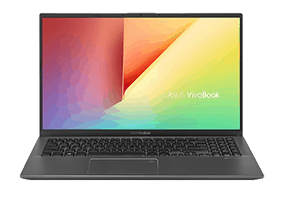Have you been thinking about upgrading to a compact laptop that lasts longer, and still gets your tasks done with no problem at all?
We’ve got the answer for you. Looking for an upgrade from what you currently own can be quite daunting, but we’re here to make that task much easier for you.
As a realtor, you have to keep up with constant meetings with clients, and that often means you won’t be sitting in one place.
You’d also need a device that you can rely on to showcase what you have to offer, and still run all the software you’d need on a day to day basis.
We’ve tested out a handful of laptops and narrowed it down to the top 5 laptops for realtors in 2022.
Contents
Best Laptops For Realtors Compared
5 Best Laptops for Realtors Reviewed
1. New Apple MacBook Air
The signature, stylish design of the Apple MacBook Air will give your clients the best impression right off the bat. Not only is it a stylish and easily portable laptop, but it also has a handful of features that suits all your realtor needs.
Performance
Your laptop should be able to run the software you need, and the MacBook Air can do that, seamlessly and effectively.
The MacBook Air has the Intel Core i5 Processor, with 8GB of RAM, so you can multitask without a hitch. Running multiple software and browsing windows has never been smoother.
Not only that, but it also has 512GB of storage on an SSD (Solid State Drive). SSDs run much better than your run-of-the-mill HDD (Hard Disk Drive), making the MacBook Air efficient and practical from the moment you turn it on.
Portability
Your job keeps you on your feet, which makes portability a necessary feature for any laptop you consider. Weighing in at 2.8lbs, with a 13-inch display, the MacBook Air is one of the most portable options on the market.
It weighs almost nothing, and its size allows it to fit in your handbag or backpack. It is light enough to even forget you have it on you! Trust me, I am using one of these myself, and I barely even notice it’s there!
The MacBook stands at a minimal 8.3 inches and is just short of 12 inches (11.9 inches). This makes it not only portable but also compact enough to let you work just about anywhere you want.
Display and Touch Bar
Part of your job is showing clients walkthroughs of the homes that you offer. The MacBook Air has a 13.3-inch retina display, with 2560×1600 resolution and 227 pixels per inch. This will make the images and videos of the locations you have to offer much more vivid and crisp.
The True Tone technology integrated into its display supports millions of colors, bringing your images, videos, 3D renders, and the like much more vibrance and detail.
Not only is it spectacular for the samples you have to show your clients, but it also makes using it in your time to watch movies even more enjoyable.
Let’s face it, our jobs keep us glued to our screens for extended periods. The MacBook Air’s Retina Display makes sure you don’t wear your eyes out. You won’t be finishing work with tired, red eyes from strain anymore!
The MacBook Air also has a TouchBar, which is customized based on the software you use, to make performing certain actions more convenient than ever.
Some software will even let you customize it to your needs specifically, making your user experience more comfortable than ever.
Battery Life
Not only is portability essential with your device but having a laptop with long battery life is crucial. There is no point in having a device you can easily carry around if you have to keep looking for somewhere to charge it.
The MacBook Air has up to 12 hours of battery life, making work as portable and accessible as you need it to be. Want to work in a café, the subway, or even the beach? That’s no problem if you have one of these.
Other Benefits
Backing up and transferring data with the MacBook Air has never been more efficient thanks to its Thunderbolt technology, which can support transfer speeds up to 40Gbps. The Thunderbolt technology also supports transfers through its USB-C ports, going up to as fast as 10Gbps.
Drawbacks
The Apple MacBook Air is in the upper bracket in price. If you’re willing to spend up to $1300, then this is the device for you! While the laptop lasts quite long over the years, repair costs for when something is faulty can be relatively expensive too.
Some of the software you use may not be Apple compatible as well, so make sure to do your research to make sure your software of choice can run on it.
Pros
- Up to 7-8 hours of Battery
- Lightweight, compact, portable
- Reliable i5 processor, with large RAM
- Utilizes an SSD for better performance
- 13.3″ 2k Retina Display with True Tone technology
- Good webcam
Cons
- Costs up to $1300
- Some software may not be supported
- Apple repairs are costly
2. HP Envy 13
If having a MacBook isn’t your style, but you still want a high-end, yet sleek and stylish laptop, then the HP Envy 13 is the one for you.
The HP Envy 13 features state-of-the-art security features and its previous model was one of the best Ultrabooks on the market.
Performance
The HP Envy 13 runs on the 8th Gen Intel Core i5 processor, making it efficient at running all the software you need, with little to no hiccups.
Its 8GB of RAM lets you multitask effectively, and paired with its 256GB of storage, you can save all the work you’ve achieved without having to worry about running out of space.
One of the best things about this device is that both its RAM and its storage are expandable, and if you’re willing to splurge, you can take a step up and purchase the 4k variant, with an i7 processor and 512GB of storage.
Portability and Battery
The HP Envy weighs in at 4.3 lbs, making it a little heavier than the other options on this list, but still quite lightweight. Carrying this laptop around, moving to and from several meetings, has never been more convenient.
The HP Envy sports a good 7-8-hour battery life. This puts it in the upper bracket of the laptops we have listed here in terms of its battery life. As I said, portability is nothing if your device needs to be plugged-in frequently.
It fits in your handbag or backpack, and despite being a little heavier, it is one of the most portable devices out there, and working in tight spaces, like on trains, airplanes, and even cramped cafés, have never been easier.
Working on the road or in any of your sites has never been more convenient than with this laptop.
Display
The 13.3-inch, 1080p display has crisp and clear colors, for vibrant and vivid high-resolution display. What you have to offer to your clients is displayed clearly and your clients won’t miss a single detail from the images and videos shown on this screen.
The HP Envy 13 picks up on a wide array of colors, and its 1080p variant has a slightly better display than its 4K version. Colors are clear and crisp on the 1080p display, and also extremely bright.
Looking at a screen this vibrant and beautiful makes working, as well as watching shows and movies, or even playing casual games much more enjoyable.
Other Benefits
The HP Envy 13 gives you access to USB Type-A ports on each side, allowing you to connect any USB or USB powered device with ease.
It also has a USB-C port, and a MicroSD-card reader as well. Its keyboard is spaced out well, and despite how compact the Envy is (and that’s not a bad thing!), working on a keyboard like this is extremely comfortable.
Drawbacks
There aren’t many downsides to this laptop that I can find. The HP Envy 13 is within a much more affordable price range and is still worth taking a look at.
The only thing I have to say is that it’s a shame that there isn’t a Thunderbolt port on this device, and this device comes with one too many pre-installed software that you won’t likely be using.
You won’t be going wrong with the HP Envy 13.
Pros
- Costs less than $1000
- SSD boosts speed and durability
- Charge devices with USB-C Port
- 7-8hrs battery life
- Fingerprint scanner for quick unlocking
- Good 13.3″ Full-HD display
- Powerful enough for professional use
Cons
- No thunderbolt ports
- Average webcam
- More storage would have been ideal
3. Microsoft Surface Pro 6
Are you looking for something that’s much more flexible? The Microsoft Surface Pro 6 is your best bet! Not only is it a reliable device altogether, but it’s also got the versatility of a laptop, tablet, and full-blown studio!
Convertible, Versatile, and Portable
I don’t think your traditional laptop can transform itself into a tablet, and that’s why the Surface Pro is fantastic for all your realtor needs!
You can still work on it for all your everyday office needs, and yet in your spare time, or even when meeting with clients to show them what you’ve got, then tablet-mode is what you’re looking for!
Not only that, the Microsoft Surface Pro has an insanely long battery life, letting you use it for 10 to 11 hours after a single charge.
Staying on the lighter side of the spectrum of options, this device weighs in at just 1.7lbs. Its battery life and weight make it extremely portable, and suitable for all your needs.
Performance
The Surface Pro comes with an i5 processor and 8GB of RAM, making the Surface Pro an optimal device for your editing needs. While it’s got an i7 variant, you’ve got to be willing to part with a large sum if that’s what you want.
With a 256GB SSD and USB 2.0 ports, file storage and transfer are no problem for users of the Microsoft Surface Pro.
Display
How else are you going to impress your clients with photos and videos of the places you have to offer? Well, the full HD display of the Surface Pro can do just that for you. With a 12.3-inch screen, the colors are crisp and sharp, and your clients are bound to be impressed.
Downsides
While you might be purchasing the Surface Pro for your work needs, that doesn’t mean you can’t indulge in leisurely activities as well. Its graphics card leaves much to be desired.
The Intel UHD Graphics 620 can handle popular games like Fortnite and PUBG, much newer games with higher spec demand might not perform as well as it should.
Their extra accessories might not be a necessity either, but if you’re looking to buy them anyway, they might hike the cost up significantly, and the Surface Pro might be too pricey for your budget.
Pros
- Weighs just 1.7lbs
- Functions as a laptop and tablet
- 8-10hrs battery life
- Good cameras for photos & videos
- Excellent 2k display
- Idea for professional tasks
Cons
- Low storage
- Buying peripherals adds to cost
- It was released in 2018
- Lacks Thunderbolt ports
4. Asus VivoBook 15
The ASUS VivoBook 15 is the most budget-friendly option we’ve got on our list. Just because it’s budget-friendly, though, doesn’t mean you’re getting any less than the best. If you want something that doesn’t cost big bucks, yet gets the job done, the Vivobook is the one for you.
Performance
Just because the VivoBook 15 is an i3 doesn’t mean it can’t pack a punch. With 8GB of upgradeable RAM and a 128GB SSD, the ASUS is still a force to be reckoned with. Working on this device has little to no hiccups and using your software will go without a hitch!
With access to 2 USB 3.0 ports and 2 USB 2.0 speeds, you won’t have to worry about taking ages to transfer your files.
Portability
While it’s larger than the rest of the options, the ASUS VivoBook 15 still only weighs in at 3.75lbs. The laptop is light, and still fits in your backpack when you’re on-the-go. Just because you’ve got a few more inches on the VivoBook’s display doesn’t make it any less portable than the rest of your options.
Display
The VivoBook has a decent 15-inch Full-HD display. Not as bright or colorful as some of the laptops on the top but nonetheless, gets the job done. The best thing about the display it is really thin bezels that give the laptop a 88% screen to body ratio.
The anti-glare coating on the VivoBook’s display also makes it a fantastic option if you have long work hours. Staring at a screen for an extended period won’t cause dark, red eyes anymore.
Extra Perks
The smooth, ergonomic keyboard of the VivoBook 15 makes for a more comfortable typing experience. The keyboard is also backlit, meaning that you won’t have any problems when working in even the dimmest of rooms. If you dabble in leisurely games in your free time, this laptop should be an option!
Drawbacks
My only real issue with this laptop is its battery life. But if you think about what this baby can do, it should come as no surprise. While it only lasts for a little over 4 hours, this laptop is still a great choice.
Pros
- On the cheaper side
- 88% screen to body ratio
- Screen has anti-glare coating
- Ideal laptop for beginners.
- Comes with a fingerprint scanner
- 1-Year Accidental Damage Protection Free
- Ergolift design for comfortable typing
- USB-C port available
Cons
- Short battery life
- Slightly duller display
- Low/li>
5. Huawei Matebook 13
Huawei has outdone themselves again with the latest installment to their arsenal of laptops. As far as high-end, sleek laptops go, the Huawei Matebook 13 is a top contender for your realtor needs.
This laptop can do anything that any other brand flagship model can do, and even more, for even less!
Performance
With the 8th Gen Intel Core i7 Processor, the Matebook 13 is the most powerful laptop choice for you. Not only can you seamlessly run your programs without any bumps, but you can also still do even more. With 16GB of RAM, multitasking has never felt easier.
If part of your work is to edit images and clips of what you have to offer, the Matebook 13 is a great choice. It also has 512GB of space on an SSD, outclassing everything else we’ve had to offer so far.
Portability and Battery
Huawei’s Matebook 13 is lightweight and portable. You can keep it on you, and it isn’t clunky at all.
Weighing in at only 2.8 lbs, and has a 13-inch display, making it easy to carry around, and easy to work on in even the tightest of spaces. With its compact size, you’re sure to get work done anywhere you go.
This product has a good battery life, running up to 7-8 hours with a single charge. Forget carrying a heavy charger around with you when running out to meet clients, you definitely won’t run out of power with this bad boy.
Display
Huawei gave the Matebook 13 a full 13-inch display, with a good screen-to-body ratio, making it extremely immersive. It’s also got a 2K touchscreen, which is easy to use and extremely responsive to touch.
To make it even better, the Matebook’s display is as thin as 4.4 mm! It’s 3:2 aspect ratio lets you fit more on your screen, allowing you to work much more efficiently.
Colors have never been more vibrant. The Matebook has a whopping 100% sRGB coverage! Your presentations will never look dull.
Other Benefits
This laptop is great if you want a device that can do a little bit of everything and more! With its powerful processors, stunning display, and compact body, the Matebook 13 is fierce competition for anyone for a laptop that’s as efficient as it is stylish.
Drawbacks
The Matebook 13 is definitely in the upper bracket of this list’s price range, so if you’re on a tight budget, this might not be the one for you.
Pros
- Highly immersive, touchscreen display
- 88% screen-to-body ratio
- Compact and lightweight
- Suited for professional realtors
- Dedicated graphics card
- 8-10hrs battery life
- Free 1-year office 365 Personal
- It has a USB-C Port
Cons
- Costs over $1000
Conclusion
The HP Envy 13 is by far the best laptop on the market for realtors looking to upgrade. Your work keeps you out and about, and on your feet, and for all your professional needs, your best bet is the HP Envy 13.
It’s sleek, stylish, and compact, and it lasts the longest from a single charge, all while staying within a reasonable, budget-friendly price range.
What more could you ask for from a laptop that will run all your software with no problems at all, and display what you have to offer most vividly and vibrantly possible!