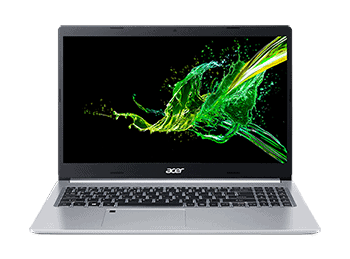The secret behind any writer’s success nowadays lies in the laptops they use to write on, and with hundreds of devices out on the market. Whether you’re starting as a writer, or looking to upgrade what you already have, we’re here to help you make the right decision.
There are a handful of things to keep in mind when making your choice. Your laptop needs to run an OS compatible with your software, and comfortable for you to use. You’d also need to be able to do some research as you work.
Your job might even require you to do some light to heavy editing for photographs and videos. By extension, you need something that can also store your files without you worrying about a breakdown. Your laptop needs to have a screen that’s easy on your eyes, but also large enough to work with ease.
If you’re a writer on the go, you also need to worry about the size and battery life. Working with a comfortable keyboard is a must, and finally, you need something within your budget.
We’ve compiled a list down below of laptops we think would suit you best, along with what we think about them.
Contents
Best Laptop for Writers Compared
Best Laptop for Writers Reviewed
1. Acer Aspire 5 (Budget Pick)
We’ll start with the Acer Aspire 5. This laptop is great for writers who are just starting out, or seasoned writers looking for another laptop to finish their work on. It’s inexpensive, sleek but not flashy, and easy to carry around. The Aspire 5 is a reliable machine that gets the job done and won’t set your finances back too much either.
Performance
The Ryzen 3 processor of the Acer Aspire 5 paired with 4GB of RAM make it suitable for a couple of browser tabs and your writing software to run at the same time without a hitch.
Starting the Aspire 5 up is quick, and it takes little to no time to load any Office programs you may need. If you aren’t into doing some major serious editing work, this laptop is one of the better choices out on the market.
Display
The Aspire 5 has 15.6 inches of display, which is crisp and clear, and arguably much better than other higher-end laptops out on the market. Unfortunately, it has a thick bezel, which might make the screen feel like it’s got quite a bit of wasted space.
Working on your writing projects on this display is also comfortable, as the laptop itself adjusts the amount of blue light coming from the screen based on your surroundings.
Keyboard and Touchpad
The keyboard of the Acer Aspire 5 is backlit, making working at night quite comfortable. If you’re using it to read, its backlight also turns off after a set amount of time, making it less distracting.
Overall, the keyboard is quite comfortable to use, though the flat keys might be an issue for some buyers. The Aspire 5 has a number pad on the side as well, which might be awkwardly sized for the average laptop user.
The trackpad is shifted slightly to the left, which isn’t a major setback or the Acer Aspire 5 but might bother some users due to its placement.
Battery Life
The battery has a slightly shorter lifespan than most of the other options here, but it’s still quite effective. Despite being advertised to have a battery that lasts up to 7.5 hours, it reaches at least 6 hours of use before needing to be charged.
Unfortunately, the Aspire 5 takes quite a bit of time to charge up, so if you need to travel quite a bit, or run several programs at the same time, you’ll have to play with the settings to maximize its power-saving capabilities.
Other Benefits
The laptop speakers are of high quality, with crisp sound. Movie and video streaming are pleasant with high-quality sound and graphics. For a 15” laptop, the Aspire 5 is quite lightweight, making it easy to carry around and bring with you.
While the RAM and storage might leave much to be desired, these are easily upgradeable. The body of the laptop itself is great, and despite being made primarily of plastic, it is very sturdy.
The Aspire 5 has access to USB 2.0, USB 3.0, and a USB-C port, as well as an ethernet cable port and an SD card port.
Drawbacks
While storage and RAM upgrades are possible, it’s still something extra for you to have to worry about, and depending on your preferences, the lack of touchscreen might or might not be a dealbreaker.
The Acer Aspire 5 also comes with Microsoft 10S, but can easily be disabled in the settings. If you want to keep the backlight on the keyboard on, the option to keep it lit doesn’t seem to work.
Pros
- Low price point
- Upgradeable storage and RAM
- High-quality display and audio system
- Sleek, lightweight, yet sturdy
- Comes with USB-C Port
- SSD for better speed
- Backlit Keyboard
Cons
- Short battery life
2. New Apple MacBook Air
It’s no surprise that Apple makes it onto this list with the MacBook Air. This model of the MacBook Air is a step up from its predecessors and is an overall pleasure to use.
The keyboard is a delight on your fingers, and its retina display makes use of True Tone Technology, so you can work in complete comfort.
Performance
Writers need to be looking at something that can help lighten their workload, and the MacBook Air can do that. It’s got 8GB of RAM, which makes writing while simultaneously browsing the web smooth and efficient.
Not only do most text editing software work well on the MacBook Air, but most editing software for photos and videos does, too. The MacBook Air is a great option to consider if you need to make a couple of adjustments on your photographs and videos.
Display
The MacBook Air’s 13.3” retina display is powered by True Tone Technology, which means you don’t have to worry about straining your eyes.
What the MacBook Air does is it adjusts the display based on your environment to render colors best using its True Tone Technology, and its retina display makes its screen is easy to work within both bright and dim lighting, meaning you won’t come out of a full day’s work with tired, sore eyes.
Keyboard and Trackpad
With the new and improved scissor keyboard mechanism, the MacBook Air has fixed the biggest problem its predecessor had.
It’s also much more discreet and has a new keycap design, making it much more comfortable and satisfying to use. With its backlit keyboard, which you have the option to turn off, the MacBook Air is comfortable to use in both bright and dim lighting.
The trackpad is now 20% bigger than any previous MacBook model. It supports more multi-touch gestures and retains its user-friendliness, all while keeping the same matted finish that feels good to the touch.
Battery Life
If you’re looking to get a couple of hours of work in, the MacBook Air is capable of running for up to 7 hours, and depending on the number of programs you run, it could last a little longer. It’s a little disappointing, as it doesn’t live up to its advertised 11-hour lifespan, but it still runs long enough to get enough work done, and you won’t have to charge it multiple times a day.
Other Benefits
The MacBook Air lives up to its name, feeling as light as air, you might even forget you have it. It weighs in at just 2.8lbs, and is only 0.63” thick, making it extremely portable, should you need to take your work on the road with you.
It features a Touch ID fingerprint scanner, upping your laptop’s security strength, and has good quality stereo speakers. Watching movies and videos, either for work or in your free time, will sound great.
While its base model is already good for covering the basics, you can always splurge a little more to buy the i5 or i7 variants, which are much more powerful, if you use heavier software.
Drawbacks
Its built-in webcam also leaves much to be desired, offering as best as a grainy, noise-filled image when in use. Also, because of the technology integrated into all Apple’s products, it can also be quite costly to repair.
Pros
- Comes with Thunderbolt Ports
- Suited for professional writers
- Comfortable keyboard and trackpad
- Excellent battery life
- Lightweight and compact
Cons
- Costs over $1000
- Average webcam for the price
3. Lenovo Flex 5 (Best Convertible Laptop)
If you’re looking for a powerful laptop that won’t cost you a fortune, consider looking at the Lenovo Flex 5. It costs less than $1000 but performs just as well as the other laptops on the market in a much higher price bracket.
The Flex 5 is well-built, powerful, and has an above-average battery life compared to other devices in its price range.
Performance
The Lenovo Flex 5 packs a punch with 16GB of RAM running on a Ryzen 5 processor. If you’re writing articles, editing images to go with it, and doing research all at the same time, you still won’t encounter any hiccups with this.
Your files are safe on 256GB of storage on an SSD as well. While this is just the standard storage capacity for most devices in this price range, it’s still quite a bit of space for all your files and is upgradeable if you need more than that.
Display
The screen of the Flex 5 is extremely comfortable for indoor use, with bright and vivid colors. But if you want to use this outdoors or in bright lighting you might have a hard time due to its dim display.
The 14” display might be unconventional for your traditional laptop, but the Lenovo Flex 5 has a high screen-to-body ratio. Working on this is comfortable enough, with a screen that isn’t too small that you’d have to squint to use it.
Keyboard and Touchpad
The keyboard is quite comfortable to use, and you can tell when you’ve hit a key. It doesn’t need that much pressure to trigger, while also not being too sensitive to touch, and the springs behind the keys make the keyboard one of the more satisfying ones to use. The keyboard is also backlit, with adjustable brightness, so it works well in any kind of lighting.
Battery Life
If you aren’t running heavy software, the Flex 5 can easily reach up to its advertised 10 hours of use while using it for casual typing and searching. When running heavier programs, such as editing software or playing video games in your free time, the battery only comes up to 6-7 hours of use.
Other Benefits
If you prefer taking notes down with a pen and paper, the Lenovo Flex 5 comes with a stylus for handwritten notes and lets you completely flip the screen over to use it as a tablet, making it a great 2-in-1 laptop.
The AMD Ryzen 5 processor puts this laptop at a much lower price range than any other Intel i5 variant with similar specs, making this a good choice if you’re looking for something powerful while still keeping within a budget.
Drawbacks
The glossy finish and dim screen make the Lenovo Flex 5 prone to glare and reflections from certain angles, and the muffled speakers make video editing or streaming quite uncomfortable.
The USB ports are arranged awkwardly and are quite tight. The arrangement of the USB ports can easily be overlooked but using them the first few times was kind of tight.
Pros
- 2-in-1 laptop
- Comes with pen
- Well-balanced keyboard and trackpad
- Upgradeable storage
- high screen-to-body ratio
Cons
- Dim screen
- Average Speakers
4. Microsoft Surface Pro 7 (Most Lightweight)
Another great 2-in-1 laptop for writers is the Microsoft Surface Pro 7. It sports both a laptop and tablet function and you can get a pen for it for a little bit more. It’s also extremely lightweight, meaning you can plop down just about anywhere and get your work done when you need to, no matter where you are.
Performance
The Microsoft Surface Pro 7 is a step up in power from its predecessor. The 10th Gen i5 processor runs much more smoothly than the Surface Pro 6’s 8th Gen i7 processor.
The Surface Pro 7 can handle several open tabs and programs thanks to its 8GB RAM and shifting between your browser to your editing software goes smoothly. This makes writing, reading, and designing quite comfortable to do on the Surface Pro 7.
Display
The Surface Pro 7 has a 12.3” display that’s meant for reading and writing on. It’s bright and crisp, making working and presenting in bright lighting quite comfortable. Microsoft’s Surface Pro 7 provides a high-quality display that doesn’t disappoint.
You can also change its display settings, so it adjusts based on the time of day, or allow it to sense the lighting around you and adjust accordingly.
Keyboard
The keyboard might need a little getting used to, but once you’re used to it, it’s quite comfortable to use. Unfortunately, the Surface Pro 7 doesn’t come with the keyboard, so unless you’re willing to spend a little more, this might not be the best option for you.
Battery Life
Despite being advertised to have 10 hours of battery life, it only goes up to 8. If you’re much more conscious about your power consumption while unplugged, the Surface Pro 7 can go up to an entire day without charging.
The charger provided with the Surface Pro 7 also charges the device quite quickly, reaching a 50% charge in less than an hour.
Other Benefits
If you need an all-around device that you can take anywhere, the Surface Pro weighs less than 2lbs and is extremely portable.
The Surface Pro 7 makes use of Cortana, and it functions better than Amazon’s Alexa or Google Assistant. Cortana picks up on speech quite well, so asking simple questions without having to type it out while doing research is made much more convenient.
The Microsoft Surface Pro 7 also has a great sound system and microphone. Listening to music is quite pleasant and the device is great for making video calls.
Drawbacks
Its display has a 3:2 ratio, which isn’t fantastic. With the growing trend in bezel-less (or minimal bezel) screens on laptops, the Surface Pro leaves a little much to be desired. Unfortunately, you can’t increase the 128GB storage, but you can still utilize Micro SD cards to compensate for this.
The power behind this device comes at the cost of battery consumption, and the glossy finish on the screen makes it prone to glare when working outdoors with bright sunlight.
The biggest drawback to the Surface Pro 7 is that you need to purchase the accessories (keyboard, keyboard cover, pen) separately.
Pros
- Comfortable keyboard
- High-quality display for reading and writing
- Quick to charge
- Extremely Portable
Cons
- Doesn’t come with accessories
- Still no thunderbolt ports
- Slightly thicker bezel
5. ASUS ZenBook 13
ASUS has made some stellar improvements to their laptop selection, and the ZenBook is no exception. Its battery life is no joke, clocking in at reaching up to 15 hours of use, living up to its advertised lifespan.
It’s a stylish laptop, with a full metal body and glossy finish on its cover, giving it a sleek finish. The ZenBook is also lightweight, making it extremely portable.
Performance
The ASUS ZenBook 13 comes with an Intel Core i5 processor and 8GB of RAM. This laptop can handle your work software while browsing and editing any media files goes without a hitch.
The ZenBook takes little to no time to start up after being turned off and waking it from sleep is also quite quick. With 512GB of storage, you won’t need to worry about carrying a hard drive around with you if you’re on the go.
Display
The ZenBook also keeps in touch with the latest trends by having a slim bezel for its screen. With a high screen-to-body ratio, its 13.3” display is great for writing, reading, and editing.
The display itself is quite clear, but you might have a couple of problems working outdoors. The ZenBook’s display is slightly dim, but if you’re only working indoors, that isn’t much of a problem. The colors are vivid and bright and work well with media editing software.
Keyboard
The keyboard itself is nothing spectacular, but it is quite comfortable to use. The delete key is right next to the power key, putting it in an awkward spot, but easy to overlook if you’re not that picky or particular.
The ZenBook 13’s keyboard also makes use of a backlight. The keyboard backlight is adjustable with varying levels of intensity, making typing in a dimly lit room quite comfortable.
Its touchpad might be a bit of an issue for some people, as it sometimes registers the incorrect gesture (zooming in instead of scrolling down).
Battery Life
The laptop is advertised to have up to 15 hours of battery life but delivers a good 8-9hrs of battery life. If you’re using it to get some work done, it can last for most of that, but some programs might drain your power a little quickly. Fortunately, Windows has a handful of power-saving options to help you make the most of your battery life.
Other Benefits
The ZenBook 13 sports a handful of USB-A and USB-C ports, as well as an HDMI port if you need to connect to a larger screen. It also has a touchscreen that is compatible with the ASUS Pen, which is sold separately, but the pen is not necessary for the touchscreen.
The fingerprint scanner is in a much more convenient position, compared to previous models, where users have complained about its placement.
Drawbacks
Video editing is also made more challenging due to the weak speakers in the ZenBook 13 and customizing the function keys is only possible when you’ve downloaded another app from the Microsoft Store.
A less significant drawback is that the exterior is glossy, making it prone to fingerprint marks. This might not bother most people, but if you like to keep your laptop looking tidy and sleek, this might be a pain.
Pros
- Fantastic battery life
- Quick to start up
- Compatible with the ASUS pen
- Quick unlocking with fingerprint scanner
Cons
- Glitchy touchpad
- Display is dim
FAQ
Q1. Which laptop has the best keyboard?
From the list of laptops above, the title for the best keyboard is split between the Lenovo Flex 5 and the MacBook Air.
Both the MacBook Air and Lenovo Flex 5’s keyboards are comfortable to use and don’t require much pressure to trigger, nor are they too sensitive. Their keyboards are also quite evenly spaced out, so typing on them is quite a delight.
The keyboards on both models are backlit, making them easy to use in dimmer lighting conditions, and both can also be turned off.
Q2. Which laptop is best for freelance writing?
If you’re a freelancer and frequently on the go, the ZenBook 13 and the Surface Pro 7 are the lightest options on the list. The Surface Pro 7 weighs in at only 1.7lbs without the keyboard, and with it attached, it comes in at 2.4lbs. It’s still has a battery life of up to 8 hours, making it convenient to work on-the-go.
The ZenBook 13 would be the better option if you aren’t looking to pay for any other accessories (since the ASUS Pen is optional), but still want something that can hold its own as both a laptop and a tablet.
It weighs about 2.7lbs, and has the longest battery life, making it the most portable of the two.
Q3. Which laptop is the easiest to use?
Both the ASUS ZenBook 13 and Lenovo Flex 5 are user-friendly. Of the two, the ASUS ZenBook 13 might be the better option. Its compatibility with the ASUS pen makes it a formidable 2-in-1 laptop but isn’t necessary.
It responds well to the touch of a finger too, and it has a fingerprint scanner, making its quick start-up more secure yet convenient.
The Flex 5 comes in at a close second thanks to its comfortable keyboard. The keyboard responds well to pressure and the keys are spaced well so that you don’t strain your hands too much either.
Thanks to the Lenovo also coming with its pen, it’s a great convertible laptop choice without having to pay extra for its accessories.
Q4. Mac OS or Windows?
When it comes to looking at laptop operating systems, it all boils down to the user. Laptops using Windows OS are more convenient, but MacBooks are much less likely to bloat and get viruses.
The operating system you choose to work with all depends on your personal preference, and how compatible your software is with it.