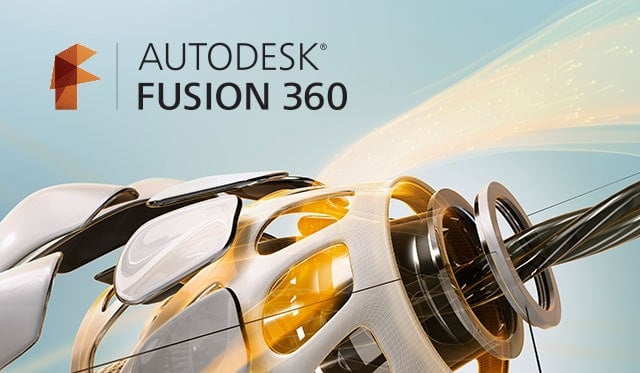
Fusion 360 is another one of the most popular Autodesk software because it’s a 3D CAD, CAM, and CAE tool, all at the same time. Not only is it very multipurpose, but it also connects all tools you’ll need (no matter what field you’re in) through a cloud storage system, giving you access from anywhere you need.
You might be looking for another laptop for Fusion 360 because your old one doesn’t have the specs for it, or maybe you’re a beginner about to start college and need something new to start your school year off with.
Let’s jump right into the top 8 laptops for Fusion 360.
Contents
Best Laptop for Fusion 360 Reviewed
1. Lenovo ThinkPad P52
By far, the Lenovo ThinkPad P52 is the best laptop for any kind of 3D modeling software because of the sheer amount of power it has. It’s a fantastic workstation for any professional looking to upgrade their laptop to an even better one.
This laptop has an 8th Gen Intel Core i7 processor, which can clock up to speeds of 4.1GHz. Despite being an older CPU, it still has more than enough power to run Fusion 360 without any problems.
There’s 16GB of RAM to work with, giving you tons of space to multitask or run multiple software alongside Fusion 360. It also has 1TB of storage on a solid-state drive. Not only is this an impressive storage capacity for a workstation laptop, but it also means that the laptop will run Fusion 360 quickly.
In terms of upgradeability, the Lenovo ThinkPad P52 is very easy to customize. There are two M.2 PCle slots to work with, so you can add another storage device, and replace the one it already comes with. You can also upgrade the RAM (there are 4 slots) up to 128GB.
The Lenovo ThinkPad P52 has the NVIDIA Quadro P1000, which is the best workstation dedicated GPU available on the market today, which gives you an additional 4GB of dedicated VRAM. Expect this laptop to handle any graphics-intensive task you throw at it.
The display of this laptop is nothing to scoff at either, as it has a 15.6-inch full-HD display, which has a 1920x1080p maximum screen resolution. This display works well for 3D modelers, as it’s easy to look at and has an IPS panel so it can be viewed from any angle.
As a workstation laptop, it has pretty good battery life. The Lenovo ThinkPad P52 should last up to 7 hours long on a single charge. Using Fusion 360 may lower this slightly, but that’s to be expected when running very intensive software.
Downsides
If the main reason for you opting to purchase a laptop rather than building your workstation PC is for portability, the ThinkPad might not be the right choice for you. For a laptop, it’s quite heavy, weighing around 5.4lbs.
Another issue we’ve found with the Lenovo ThinkPad P52 comes from its poor thermal management system. It tends to get quite hot under heavy loads, so using intensive software over an extended period may feel quite uncomfortable.
Pros
- Powerful workstation laptop
- Upgradeable RAM and storage
- Fantastic Quadro GPU
- Good battery life
Cons
- Heavy and difficult to carry
- Poor thermal system
2. Apple MacBook Pro
This model of the Apple MacBook Pro is another powerhouse workstation, with powerful specs that are great for any 3D modeling software. Fusion 360 works on both macOS and Windows OS, so this is our ideal macOS choice.
The 9th Gen Intel Core i9 processor, which can clock speeds of 5.0GHz. This is by far the most powerful laptop processor we’ve got here and is sure to handle Fusion 360 with ease.
There’s no way you’ll encounter any lag on the Apple MacBook Pro. This powerhouse laptop comes with 32GB of RAM, which will let you multitask while running your 3D CAD software. It also has a 512GB solid-state drive, which has more than enough space for your software and files.
The AMD Radeon Pro 5300M is a great mid-range graphics card and is sure to handle most, if not all, graphics-intensive tasks. It offers about an additional 4GB of VRAM as well, to ease the burden on your laptop’s memory.
The best feature of the Apple MacBook Pro lies in its display. This 16-inch retina display is amazing to work with, as it’s easy on the eyes (so long nights in front of your laptop won’t take their toll on you), has a very high pixel density, and a maximum screen resolution of 3072×1920.
Another feature of the MacBook Pro that we’re quite impressed by is the battery life. This laptop can last up to 11 hours on a single charge, and only a little bit less when running more intensive tasks.
It’s also easy to carry around with you because it’s fairly light for its size. The MacBook Pro weighs in at around 4.3lbs, so you won’t feel its weight too badly when you carry it around with you when traveling or taking your work with you on-the-go.
Downsides
One of the biggest downsides to the Apple MacBook Pro is that its repairs are quite expensive, so if anything were to go wrong with the laptop, you’re going to be shelling out some big bucks.
Another issue is that once you purchase the MacBook Pro, you’re going to be stuck with that particular configuration, and upgrading it before you purchase it is quite expensive.
Pros
- Powerful specs
- Amazing display
- Portable for its size
- Great battery life
Cons
- Expensive repairs
- Non-upgradeable
3. Acer Predator Helios 300
We’ve got a great, all-purpose gaming laptop for Fusion 360. The Acer Predator Helios 300 is a fantastic (and probably our most common) choice for 3D modeling software and other graphics-intensive tasks. To top it off, you’ll be able to game on the side after work, too.
The 10th Gen Intel Core i7 processor of the Acer Predator Helios 300, which can clock up to speeds of 4.5GHz when overclocked.
You’ll have more than enough wiggle room to run your software alongside other programs with 16GB of RAM. The 512GB of solid-state drive storage is great for anyone looking for speed and sturdiness for their laptops.
The Acer Predator Helios 300 is very easy to upgrade. The memory itself can be brought up to 32GB to give you even more multitasking power, and you can add another M.2 solid-state drive to increase its storage capacity.
It comes with the NVIDIA GeForce RTX 2060, a dedicated GPU that can handle heavy graphics-intensive tasks and offers about 6GB of additional VRAM. This should give you the extra boost in power to take on extensive 3D modeling tasks.
The Predator has a 15.6-inch display, which is fully-HD and has a maximum screen resolution of 1920x1080p. it also has a 144Hz refresh rate, so this should help you view your animations smoothly if you’re planning to animate your models.
The battery life of this laptop is good, lasting up to six hours on a single charge. When you use programs like Fusion 360, then you might get a little bit less than that.
Downsides
Another issue with the Acer Predator Helios 300 is that its thermal management system isn’t fantastic. After a while, the laptop will heat up, especially when doing any task that overclocks the processor or GPU.
It’s not very easy to carry around either, as the Predator weighs around 5lbs in total. You’re going to feel the weight of this laptop if you frequently travel and take your work with you on-the-go.
Pros
- Powerful specs
- Upgradeable RAM and storage
- 144Hz refresh rate
- Good battery life
Cons
- Poor thermal management
- Quite heavy
4. ASUS ROG Zephyrus S15
One of our most stylish laptops for Fusion 360 is the ASUS ROG Zephyrus. This line of laptops from ASUS are some of the sleekest laptops out on the market, and the S15 comes with extremely powerful specs as well.
The ASUS ROG Zephyrus S15 comes equipped with the latest 10th Gen Intel Core i7 processor, which can turbo clock up to speeds of 4.5GHz.
This laptop has an insane amount of RAM, with 32GB to work with. You’ll have tons of space to work without having to worry about any lag whatsoever. The 1TB storage should also give you tons of space to work with and will ensure your laptop is quick and speedy.
Of course, as with any gaming laptop, you can upgrade both the storage and memory capacity of the ROG Zephyrus. Replacing the SSD is very easy, and only one RAM chip is soldered on, so you can replace the other to increase your already large RAM capacity.
The NVIDIA GeForce RTX 2080S is probably the best GPU we’ve got on the list of laptops here. It offers a whopping 8GB of additional VRAM, which will give you tons of graphics power. This should give you quick render times, and no lag while on Fusion 360.
It has a 15.6-inch display and has a screen refresh of 144Hz. The maximum resolution of this display is 1920x1080p. Another extra benefit about using this laptop is that if you use the Thunderbolt port supports 4K external displays.
Even with all the power this laptop has, it manages to stay quite cool. The Zephyrus has very strategically placed vents underneath and doesn’t overheat in the slightest.
Downsides
The biggest issue with the ASUS ROG Zephyrus is the fact that its battery life is pretty bad. On a single charge, you can expect this laptop to last up to 2 hours at a push, but don’t expect it to last that long when running intensive tasks like Fusion 360.
Another problem with this laptop is how loud the fans can get. While the laptop stays cool when running even the most intensive software, the fans that keep it cool spin very loudly, which can be quite distracting when working.
Pros
- Powerful specs
- Upgradeable RAM and storage
- 144Hz refresh rate
- Great thermal management
Cons
- Poor battery life
- Noisy fans
5. MSI GL65 Leopard
Another powerful gaming laptop we have that’s perfect for Fusion 360 is the MSI GL65 Leopard. It has the specs that’ll let you create models and assemblies with ease and is a great overall laptop for even more than just 3D modeling.
Starting with the processor of the MSI GL65 Leopard, the 10th Gen Intel Core i7 processor is great for 3D modeling.
This laptop sports a 512GB solid-state drive, which is efficient and sturdy, so you can expect Fusion 360 to boot quickly, and still have more than enough storage space for your files too. It also has 16GB of RAM to work with, giving you tons of multitasking power.
Both the storage and memory of the MSI Leopard can be upgraded, with a maximum RAM capacity of 64GB. There’s also another 2.5-inch M.2 slot that’s free for you to add another storage device if you’re looking to increase that too.
The NVIDIA GeForce RTX 2070 is a dedicated GPU that is a definite plus for anyone working with 3D modeling software. It offers 8GB of VRAM, which should help you with render times and additional graphics work on Fusion 360.
You’ll also enjoy working on the fantastic 15.6-inch display of the MSI GL65 Leopard. It’s got a maximum display resolution of 1920x1080p, a 144Hz refresh rate, and you can expect that working on it is very comfortable thanks to the IPS panel.
The battery life of the MSI GL65 Leopard is also fantastic, especially when you take into consideration that this laptop is a gaming laptop. It can last up to 6 hours long on a single charge and should last quite long when running your CAD software.
Downsides
Despite most gaming laptops being optimized for running very processor and graphics-intensive tasks, the biggest downside to them lies in the thermal management system, and the MSI is no exception. This laptop can get quite hot when running Fusion 360.
Pros
- Powerful specs
- Upgradeable RAM and storage
- 144Hz refresh rate
- Good battery life
Cons
- Gets quite hot
6. Dell Inspiron 15 5000 Gaming Laptop
Another fantastic mid-range device for Fusion 360 is the Dell Inspiron 15 gaming laptop. It comes with great specs for the price and can easily handle all tasks and features of popular CAD software like Fusion 360.
The Dell Inspiron gaming laptop comes with a 7th Gen Intel Core i5 processor, which can turbo clock up to 3.5GHz. While this doesn’t sound like much, it’s still more than enough power to run Fusion 360.
This laptop has 16GB of RAM to allow you to run multiple software smoothly. This has more than enough power to run multiple CAD software at the same time. It also has a 256GB solid-state drive, which is still considerably quick.
You’ll also be able to upgrade both its storage capacity and the RAM configuration of this laptop. This model from this particular seller has already had them upgraded, though, so it’s probably wise to be aware of that.
It comes with a mid-tier dedicated graphics card. The NVIDIA GeForce GTX 1050 is still great for any graphics-intensive task, even for 3D modeling. It offers 4GB of additional VRAM, and will also give you quick render times for your assemblies.
The 15.6-inch display is nothing to scoff at. It’s got a maximum screen resolution of 1920x1080p, an IPS panel so you can see the screen clearly from just about any angle, and working for an extensive amount of time on it won’t strain your eyes.
This laptop has a pretty decent battery life as well, because the specs it has are mid-range, they don’t consume as much power as well. It should last up to 6 hours on a single charge, making it great for working while you’re on the go.
Downsides
This configuration of this laptop has already been modded to have more powerful specs, however, we’re certain that this is no different than if you were to purchase this laptop model from the brand sellers and reconfigured it yourself.
Pros
- Powerful mid-range specs
- Upgradeable RAM and storage
- Good battery life
Cons
- Already upgraded specs
- Fairly heavy
7. HP Omen
The HP Omen 15 is another great mid-range gaming laptop that doubles as a powerful workstation for 3D modeling. It’s slightly more powerful than the Dell Inspiron, but is much closer to its price range, and can easily handle every feature of Fusion 360.
This laptop comes equipped with a 10th Gen Intel Core i7 processor, which can be turbo boosted up to speeds of 4.5GHz.
The HP Omen 15 also has a 512GB solid-state drive, which is quick and speedy, as well as sturdy. It also has 16GB of RAM, which is sure to give you extra multitasking power when running other programs alongside Fusion 360.
As we’ve said, another perk to gaming laptops is that they can easily be upgraded. There’s another M.2 slot for you to add another solid-state drive. You can also upgrade the RAM up to 32GB, so you have access to even more power.
The HP Omen also comes equipped with an NVIDIA GeForce GTX 1660Ti, which is a slight upgrade from the regular GTX 1660. This dedicated GPU offers an additional 6GB of VRAM to give you more than enough power for large assemblies and quick render times.
Another upside to this laptop is the 15.6-inch display of the HP Omen. It has a maximum display resolution of 1920x1080p, replicates colors well, and has an IPS panel for easy viewing from any angle you take.
The HP Omen 15 has a fantastic thermal management system as well, as they’ve installed larger fans in this model compared to its predecessor. This laptop isn’t going to heat up at all even when you’re running intensive software.
The battery life of this laptop is also quite impressive. It can last up to 6 hours on a single charge, meaning you’ll have quite some time to work while unplugged before needing to find a charging station to charge up once again.
Downsides
The only major downside we could find to the HP Omen 15 is in its weight. Weighing in at around 5lbs, you won’t be able to carry this around with you on the go without feeling it weighing you down over time.
Pros
- Powerful specs
- Upgradeable memory and storage
- Good battery life
Cons
- Quite heavy to carry
8. Razer Blade 15
The Razer Blade 15 is one of the most popular gaming laptops out on the market because of its powerful specs, which is exactly what you need for creating models and assemblies in Fusion 360, and if you’re fond of playing games after a long day at work, then this laptop is a double whammy.
This gaming laptop sports a 10th Gen Intel Core i7 processor, which can easily clock up to speeds of 4.5GHz. You’ll be sure to have the processing power you need to run Fusion 360.
The Razer Blade 15 comes equipped with a 512GB solid-state drive, which guarantees your laptop boots up quickly and still has enough storage to keep your files safe and sound. It also has 16GB of RAM ready for you to use right away.
Of course, you’ll be able to upgrade either of these specs if you feel the need to further on. There’s an additional M.2 slot for another drive if you want to increase its storage, as well as its memory is upgradeable up to 64GB.
It also comes with an NVIDIA GeForce RTX 2060, which should give you an additional 6GB of additional VRAM. You can expect tons of power for graphics-intensive tasks, as well as very speedy render times so you can quickly finish up your assemblies.
The Razer Blade 15 also has a fantastic 15.6-inch display. It has a 144Hz screen refresh rate, so you can kiss any screen flicker good-bye. The maximum screen resolution of the Razer is 1920x1080p, so you can see your assemblies well.
The battery life of this laptop is also quite impressive, lasting up to 6 hours long. This gives you more than enough time to work on-the-go in between needing to plug in to charge. It’s also quite portable for a gaming laptop, as it weighs just about 4.7lbs.
Downsides
The best thing about this laptop is that it’s extremely powerful, but that unfortunately means that it needs to cool down more when you run intensive software like Fusion 360 on it. Because of this, the fans of the cooling system are quite loud and are considerably distracting when you work.
Pros
- Powerful high-end specs
- Upgradeable storage and memory
- 144Hz screen refresh rate
- Good battery life
Cons
- Noisy fans
Best Laptops for Fusion 360 FAQ
Q1. What kind of graphics card should I get for Fusion 360?
Preferably a dedicated GPU with at least 4GB of additional VRAM. This should give you enough graphics power to run Fusion 360 without any difficulty, as well as give you quick render times for your 3D models and assemblies.
Q2. Is 8GB of RAM enough for Fusion 360 or do I need more?
Based on our research, 8GB of RAM should be more than enough to meet the minimum system requirements for Fusion 360. You may experience a slight bit of lag now and then, so if you want to avoid lag altogether, we’d suggest purchasing a laptop with more than 8GB.
Q3. Is Fusion 360 better than SolidWorks?
This is entirely up to you. Fusion 360 and SolidWorks are quite similar to each other, as they are both CAD software, but whichever program you work better with is going to be better for your performance. Fortunately, we also have an article for SolidWorks if you’re looking to compare laptops for both software.
Q4. How can I make Fusion 360 run faster?
This entirely depends on what’s causing Fusion 360 to lag. Listing every solution down for every possible cause would make us type up an entirely new article to help you out, but Autodesk has an entire FAQ page written with solitons for every possible cause of lag with Fusion 360.
Q5. Can I use Fusion 360 on another computer?
Absolutely! One of the highlighted features of Fusion 360 is its cloud storage. This gives you access to your files from any computer with Fusion 360. All you have to do is log in, and you’ll be able to open up and work on your files from wherever your cloud save left you off.
Conclusion
There are our top 8 laptops for Fusion 360, which are all quite different from each other. That being said, you don’t need an extremely powerful laptop to run Fusion 360, and you can purchase less powerful laptops with mid-range specs that’ll still get the job done.
With our FAQ segment and our list of laptops, you should have a general idea of what type of specs your laptop will need for Fusion 360 to run smoothly. You can also check out the laptops on the Amazon pages we’ve linked to get even more detail on them.
Good luck and happy assembling!








