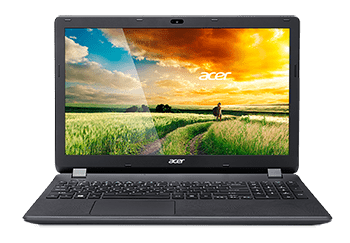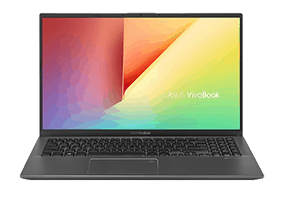Whether you’re a professional architect, engineer, or designer, or a student aspiring to be one, you’re bound to need a laptop that has good enough specifications to run AutoCAD. You must be thinking that you’d need an expensive laptop to keep up.
We’ve tried, tested, and listed down our top 5 choices of the best laptops for AutoCAD so you won’t need to. But don’t worry, if you don’t like our choices, we’ve also added a recommendations segment which explains why you need to worry about each spec, so you can come to your own sound conclusion.
Contents
Best Laptop for AutoCAD: A Comparison
Best Laptops for AutoCAD Reviewed
1. Lenovo ThinkPad P52s (Best Windows Laptop for AutoCAD)
The Lenovo ThinkPad P52s is one of the best laptops for 3D modeling and can handle pretty much any software including AutoCAD. Here’s everything you need to know about this bad boy.
Best Features
A professional looking for a new laptop to run AutoCAD would know just how much power it takes to run this software. The Lenovo ThinkPad is a powerhouse laptop that can help you handle your 3D models and assemblies.
With the quad-core 8th Gen Intel Core i7 processor, you can be sure that the ThinkPad won’t fail you in terms of processing power. The CPU also goes up to speeds of 4GHz, which should help you get your designs done with no hiccups.
Speaking of speed, the Lenovo comes with a 1TB solid-state drive, which guarantees the laptop and software will start up almost immediately. A 1TB SSD also provides more than enough space for your programs and files, and you can be sure they’ll be stored safely.
Don’t worry about running other software alongside AutoCAD, because this laptop offers 32GB of RAM. Whether simultaneously running different design software at the same time or need to browse while you create to inspire some new ideas, you won’t have to worry about any lag or slowdowns with the Lenovo.
While the Lenovo’s CPU gives you the ability to work with even the most complex models, the GPU lets you render your models’ final output quickly, or in real-time as you work.
Working with 3D renders and models won’t be difficult on the 15.6-inch full-HD display of the Lenovo ThinkPad P52s. This IPS display gives you fantastic quality images and color reproduction, and you’re sure to notice even the smallest detail from any angle, so you can keep working comfortably.
What about transferring files from this laptop to another? AutoCAD creates large files because they are 3D models, and you can easily get transfer speeds of up to 10GBPS because of the thunderbolt port in the Lenovo.
Most high-powered laptops are quite heavy, but the Lenovo ThinkPad P52s weighs in at just about 4.2 pounds. It’s extremely portable, and if you often find yourself bringing your work around with you, you can barely feel its weight in your bag.
Finally, the Lenovo ThinkPad can last about 7 or 8 hours with moderate battery settings, adding onto its portability. You won’t need to worry about constantly looking for a power outlet or keeping the charger on you if you need to make a quick dash out, which is something you don’t often see in powerhouse laptops.
Drawbacks
The high price point is the only small drawback of the P52s as it will cost you over $1400. Considering that this is our best recommendation to professionals who need a powerhouse workstation, it’s still worth every penny.
Pros
- Powerful workstation for architects and engineers
- GPU allows for quick rendering
- Has a 15.6-inch FHD display
- Comes with a Thunderbolt port for quick file transfers
- Light and portable
- Up to 8 hours of battery
Cons
- Costs over $1000
2. New Apple MacBook Pro (Best Apple Laptop for AutoCAD)
What about users looking to use AutoCAD with a stylish laptop that has the power to match? The new Apple MacBook Pro offers precisely this, with tons of other benefits. This laptop offers specs that are an absolute gamechanger in terms of 3D modeling and design.
Best Features
The latest Apple MacBook Pro comes with one of the most powerful processors out right now. With a powerful octa-core Intel Core i9 processor. This monstrous amount of power is sure to handle just about any 3D model you create with it.
While most of us think that the i7 is the most powerful processor, Intel’s i9 is a gamechanger in terms of a laptop’s processing prowess.
This model of the MacBook Pro comes with a 512GB SSD, which is much quicker and a lot safer compared to a traditional HDD. The speed of the SDD guarantees you’ll be able to start the MacBook and your software up quickly and load your files in seconds.
If you’re fond of streaming movies or YouTube videos, or listening to music as you work, then 16GB of RAM should be enough to do that as you work. Not only that, but if you like to run different design software as you work, or browse the internet to get some inspiration, then this is a great choice.
Even the highest quality renders won’t be a challenge for the MacBook Pro. With an AMD Radeon Pro 560x Graphics card, real-time and ultra-HD renders will go by with a breeze. The GPU also has 4GB dedicated VRAM, so you can handle any renders (and even some of your favorite AAA games) without a hitch.
Working long hours in front of a screen can be exhausting, but the MacBook Pro’s Retina display with True Tone Technology creates the sharpest pictures, replicates colors fantastically, and is sure to keep your eyes protected from strain. The pixel density of this display captures even the smallest details, so even the most meticulous designers can catch the tiniest of mistakes.
If you’re looking for a way to work with AutoCAD with minimal inconvenience, the TouchBar of the MacBook Pro is a treat. The TouchBar automatically customizes itself based on the software you’re using (AutoCAD, in this case), and it’ll give you tons of options and shortcuts to quickly get past tasks.
Those large 3D design files might take a while for you to transfer on any other laptop, but the MacBook Pro offers 3 Thunderbolt ports, giving you transfer speeds of up to 40GBPS. If that doesn’t impress, these ports also let you charge your phone, or connect to an even larger display if needed.
While it isn’t as light as the MacBook Air, the Pro still weighs in at just 4 pounds, and lasts up to 10 hours long, making it a portable powerhouse. For designers who like to travel with their work, the MacBook Pro is ideal.
Drawbacks
The MacBook Pro comes with a ton of benefits and upsides, but the cost of this laptop is at the upper end of the price points on this list. The biggest issue with the MacBook Pro is how costly it can be, repair-wise, upgrade-wise, and overall.
The build quality of the laptop is fantastic, and it’s a sturdy device overall, but once something goes wrong with it, you’ll have to be ready to shell out some cash. Despite this, we still recommend this laptop to professionals, so it’s sure to be worth every single penny. Not only does the MacBook Pro cost quite a lot of money, but the repairs can be costly as well.
Pros
- Has the most powerful processor on this list
- Quick and speedy rendering with the GPU
- Storage and memory can be upgraded through Apple
- Retina display with True Tone Technology offers a fantastic display
- Multiple Thunderbolt ports for speedy file transfers
- Up to 8 hours of battery
Cons
- On the expensive side
- Expensive upgrades and repairs
3. Acer Aspire E 15 (Best Autocad Laptop for Students)
Tons of engineering and architecture students make use of AutoCAD but often can’t afford a high-powered laptop to run it. But that’s okay, there are some budget-friendly choices for students who need a laptop to run AutoCAD, and to get the rest of their coursework done.
Best Features
Having an 8th Gen Intel Core i5 processor makes the Acer Aspire E 15 slightly weaker than the other laptops on this list, but it can still handle a few complex assemblies. The processor can go up to speeds of 3.4GHz and can handle what you’d need doing for your courses.
It offers a 256GB SSD, which keeps your files safe and secure, and ensure your laptop stays speedy. Not many affordable laptops provide an SSD in general, let alone one with this much space, so this laptop gives you the bang for your buck.
Doing research and looking for tutorials if you can’t figure out how to do something in AutoCAD won’t be a problem thanks to the 8GB RAM. If this doesn’t impress, you can easily upgrade both the memory and storage if you’re looking for a cheaper but more powerful alternative.
The NVIDIA GeForce MX150 is a dedicated graphics card that comes at a more affordable price range, compared to laptops with a GTX or RTX card. The graphics card lets you play a couple of games like Fortnite or PUBG.
Working long hours in front of the Acer Aspire E 15 won’t be a problem. The 15.6-inch has an IPS panel, making it easy to view from any angle, and because it is a full-HD display, you should be able to spot your mistakes while creating your assemblies.
The Acer Aspire E 15 is perfect for students who find themselves using their laptops all day while moving around campus. It offers a battery life of up to 14 hours and is great when you don’t have easy access to power outlets throughout your day.
Despite being a budget pick, this laptop offers a wide array of other benefits that students might need for AutoCAD and their other course needs. If you love listening to music while working, or streaming videos and shows in your free time, the Acer Aspire E 15 has pretty good speakers with quality sound quality.
The keyboard is comfortable, well-spaced, and backlit, so students fond of cramming (much like I was in college) can work comfortably during their late-night study sessions.
Drawbacks
The full-plastic build of the laptop doesn’t give the sturdy feel we wish it had. The hinges feel quite loose and picking it up by the corners might lead to some creaking sounds. If you want this laptop to last you all throughout college, make sure you’re careful with it.
While this laptop is fantastic for students, we absolutely cannot recommend this laptop to professionals. It simply doesn’t have the power to handle complex assemblies, and attempting to create or render them will lead to the Acer lagging or crashing.
Pros
- Great price for engineering or architecture students
- Specs support AutoCAD and gaming
- Crisp and clear 15.6-inch FHD display
- Great battery life, up to 7-8 hours
- Easy to upgrade both storage and memory
Cons
- Not ideal for complex AutoCAD assemblies
- Flimsy chassis made of plastic
Also Read: 5 Best Laptops for SolidWorks in 2022
4. Razer Blade 15
What about users who need a laptop to run AutoCAD, but also enjoy playing their favorite AAA games on PC? The Razer Blade 15 is one of the best gaming laptops out on the market, with powerful specs and subtle gamer design, we highly recommend it for users who like to work hard and play harder.
Best Features
We all know that gamer laptops have most specs that are comparable or even better than most desktops, and the Razer Blade 15 is no exception. With a 9th Gen Intel Core i7 Hexa-core processor, it’s got the CPU that can easily handle any 3D models you throw at it.
The 256GB solid-state drive is fantastic for keeping your files, and guarantees they’re safe, secure, and will load quickly. A solid-state drive is significantly faster than a hard disk drive and isn’t likely to breakdown.
Just like the MacBook Pro, the Razer Blade 15 has 16GB of RAM, which is perfect for multitasking while working, or while playing your favorite games. You can easily upgrade both the memory and storage as well if you want to take this powerful laptop to even greater heights.
While running 3D modeling software, you’re going to need a suitable GPU to handle your renders quickly or render in real-time. With the NVIDIA GeForce GTX 1660Ti, you’ll easily render your models.
You can’t go wrong with the 15.6-inch display of the Razer Blade 15. With a 144Hz refresh rate, you’ll notice that there is no flicker on the screen whatsoever. Whether you’re working on your assemblies or playing your favorite AAA games, you can be sure to see every single detail in high definition.
The Razer Blade 15 has access to numerous connectivity options. With a Thunderbolt port, USB-C and USB-A ports, you’ll have plenty of options to choose from when you need to transfer large files or charge your other devices.
Despite being a gaming laptop, the Razer Blade 15 weighs in at a little over 4 pounds, making it extremely compact and portable. While the battery doesn’t impress, only lasting about 4 hours, it’s still quite impressive compared to other gaming laptops that won’t even last for 2 hours.
The build quality of the Razer Blade 15 is fantastic. It has a full aluminum build, and no matter how you pick it up, you won’t hear any creaks or rattles. The build quality is comparable to the Apple MacBook Pro, and the way the aluminum has been tempered protects it from scratches from wear and tear.
Downsides
No laptop is perfect, and the Razer Blade is no exception. Despite the fantastic display quality, it also has some backlight bleed (though it’s unnoticeable unless you’re looking for it). The power of the Razer Blade also means you’ll have some noisy fans running when you’re overclocking the processor.
The most uncomfortable downside the Razer Blade 15 has is the placement of the arrow keys. The up-arrow key is placed in between the “?” and Shift key, so it takes some time to get used to. This placement makes you quite prone to making typos until you get used to it.
Pros
- Powerful specs on par with top-grade desktops
- Fantastic 144Hz display
- Aluminum body for excellent sturdy
- Comes with a variety of ports
- Lightweight and portable
Cons
- Very slight backlight bleed
- Loud fans when running heavy software
- Awkward arrow key placement
- Up to 4 hours of battery
5. ASUS VivoBook 15
Students looking for a more powerful yet budget-friendly laptop to run AutoCAD need to look at the ASUS VivoBook 15. This laptop is another provider of high-quality and top-tier specs at an extremely affordable price range, making it another ideal choice for students.
Best Features
One of the best things about the ASUS VivoBook 15 is how affordable it is despite the powerful specs it has. The VivoBook makes use of AMD components, which are known to be as reliable as their Intel counterparts, but also significantly cheaper.
The AMD Ryzen 7 processor, which is AMD’s equivalent of an Intel Core i7, is sure to handle any complex assemblies. This CPU can go up to speeds of 4GHz, and you shouldn’t have any issues when creating your 3D models and assemblies.
Another impressive feature the VivoBook 15 offers a 512GB solid-state drive, which not many laptops within this price point offer. A 512GB SSD provides speed, keeps your files safe and secure, and gives you more than enough space to store your files.
If you’re planning on using the VivoBook while going through college, and you often need to listen to music or look up tutorials and materials to use while running AutoCAD, the VivoBook 15 offers 8GB of RAM for you to multitask without a hitch.
With the AMD Radeon Vega 8 GPU, you should be able to handle your assemblies and get through your renders with moderate speed. Because it’s an integrated graphics card, it won’t be able to render as quickly as the laptops with dedicated GPUs, but it still gets the job done.
The display quality of the ASUS VivoBook is fantastic, with an IPS panel that lets you view the screen from any angle, great color reproduction, and full-HD capabilities, you’ll be sure to spot even the smallest mistakes on your models.
If you’re worried about your laptop getting damaged, the VivoBook has a fairly sturdy build. The surfaces aren’t prone to scratches, the hinge feels sturdy, and you won’t hear it rattle or creak when you pick it up.
You won’t feel the weight of the VivoBook 15 when you carry it around with you around campus, because it weighs just 3.5 pounds. The power brick of the laptop is also quite small, making it much more convenient to bring around with you.
Drawbacks
While the graphics card is good enough to run AutoCAD, it isn’t powerful enough to get your renders done in real-time, or quickly. It’s going to take some time for the VivoBook to render your models, so don’t wait until the last minute to get your work done.
The battery life of the VivoBook also doesn’t impress us, as it only lasts up to 5 hours on a single charge. Fortunately, the power brick is small, making it ideal for people to bring it around with them.
You might also notice some backlight bleed in an otherwise great display on the VivoBook, taking away from the screen quality. This is obvious for a lot of people, and often makes working for extended periods quite uncomfortable.
While running AutoCAD, you might end up overclocking the CPU. This isn’t a problem, as the laptop isn’t prone to overheat, but the fans are quite loud. You don’t want to be in the campus library while working on your models, as the noise might distract others around you.
Pros
- AMD CPU and GPU are powerful to run AutoCAD for a lower price
- Comes with a large 512GB SSD
- Fantastic display quality
- Sturdy build despite plastic chassis
- Portable and lightweight
- The power brick is small
Cons
- Short battery life, under 5 hours
- Slight backlight bleed
- Chassis rattles if the volume is maxed
Best Laptop for AutoCAD Recommendations
If the laptops listed above aren’t exactly what you’re looking for, or you want to know more about what you should be looking for in a laptop, we’ve listed down what you need to take note of when looking for a great laptop to run AutoCAD.
A couple of things you’d need to ask yourself are the following:
- How experienced are you with AutoCAD?
- What kind of assemblies will you be creating?
- How large do you think the files that you create will be?
These questions will help you address each of the following aspects that you need to worry about when looking for a laptop to run AutoCAD.
Processor
Whether you’re a student or a professional, you’ll be working with assemblies that require your computer to calculate quickly, so you’ll be needing a powerful CPU in your laptop. The number of cores your laptop’s CPU has will determine how many simultaneous renders it can do, so try to look for at least a quad-core processor. Do not settle for dual-core processors.
If your budget is limited, you may opt for AMD Ryzen 5 or Intel Core i5 processors, however, we suggest aiming for an AMD Ryzen 7 or Intel Core i7 processor chip.
RAM
Your laptop’s performance while running software is going to depend on the amount of memory (or RAM) that it has. To put it simply, the more RAM you have, the less lag you are going to experience while running AutoCAD among other software.
The bare minimum you should be looking at is a laptop with 8GB of RAM, which you can have upgraded later. If you aren’t into upgrading your own laptops or want enough RAM right out of the box, look for a laptop that offers at least 16GB of RAM.
Graphics Card
While you don’t need high-end graphics cards that most gamers need, they’re a definite plus. If the laptop you’re choosing to use has a high-quality integrated or dedicated graphics card, you’ll have no problems rendering your assemblies quickly.
Storage
You can opt for either a solid-state drive or a hard-disk drive. While HDDs are much cheaper and offer a lot more storage capacity, we recommend using an SSD instead. Solid-state drives allow you to load your software and files at lightning-fast speeds due to their electronic components, as opposed to an HDD, which uses mechanical components. SSDs are also less likely to break down and last up to four times longer than your standard HDD.
Conclusion
There we have the top 5 laptops for running AutoCAD. Our top 5 choices are geared towards both students and professionals alike and are sure to run AutoCAD with no problems. Students don’t have to settle for the lower-end laptops if their budget permits it, and professional architects and engineers are free to use them as well.
If you’ve purchased any of these laptops, we’d love to hear from you in the comments section down below. Let us know how it’s been working out for you, and if you agree (or disagree) with our list.
If you’ve used our recommendations instead to find a laptop for yourself to run AutoCAD, we hope the information we’ve given you has helped you helped with your final decision. Let us know down below if you think there are other laptops that might fit this list.
Good luck, and happy assembling!