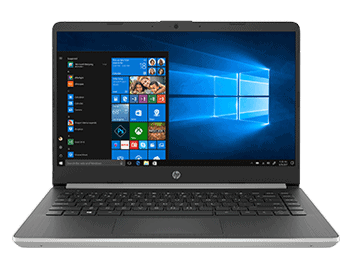Are you into 3D modeling and looking for a laptop? You are in the right place. The specs needed and budget for a laptop will come down to whether you are a student, professional or semi-professional.
In this article below, we cover the best laptop for 3D modeling for every need and every budget. So let’s dig right into that.
Contents
Best Laptop for 3D Modeling: A Detailed Comparison
Best Laptops for 3D Modeling Reviewed
1. Apple MacBook Pro [Best MacBook for 3D Modeling]
New 13-inch MacBook Pro is a great choice for creatives who need a laptop built for design software. It’s got a sleek and professional design and is often considered a staple device for most designers and artists.
Why its perfect for 3D Modeling
The MacBook Pro sports a 10th Gen Intel Core i5 processor, which goes up to speeds of 2GHz. It can turbo up to 3.8GHz, giving you tons of processing power for you to create your assemblies and models with ease.
With 16GB of RAM, you won’t struggle multitasking at all. The MacBook won’t slow down as you browse the internet and listen to music while you work, and even when running different design programs won’t have any real impact on the speed of your laptop.
If you’re worried about speed and storage, this model of the MacBook Pro has a whopping 1TB solid-state drive. It offers the largest storage capacity compared to the rest of the laptops of this list, and they’re much more secure than your usual hard-disk drive.
You won’t have any issues rendering with the Intel Iris Plus Graphics 645 GPU. This GPU supports varying 3D modeling software, such as AutoCAD or Revit. While it isn’t as high-powered as the other GPUs listed here, it still gets the job done.
The display works extremely well for creators who have high attention to detail. Its 13.3-inch retina display is paired with Apple’s True Tone Technology, giving you high-definition images with fantastic color reproduction, allowing you to spot even the smallest mistakes while creating your models.
Other Benefits
The TouchBar opens a lot more navigation options on your software of choice. Another benefit of having the TouchBar is that it isn’t limited to the same shortcuts for all software, and you’re given the option to customize them to suit your convenience.
Downsides
MacBooks are known to be quite expensive, and if you want to purchase any more upgrades, you’ll have to be ready to shell out quite a bit of cash. Not only do upgrades cost a pretty penny with the MacBook Pro, but repairs are costly as well.
Unfortunately, the MacBook only lives up to half its advertised battery lifespan, up to a little over 5 hours long. If you’re planning on carrying this laptop around with you on the go, you’re going to need to bring its power brick with you too.
The biggest downside to the Apple MacBook Pro for 3D modeling is that not all modeling software is compatible with MacOS. So you’ll have to be sure that the software you’re planning to use or install on your next laptop works with Mac’s operating system.
Pros
- Retina display with True Tone Technology
- Large SSD provides speed, durability, and storage
- TouchBar shows options based on software
- Lightweigh and Portable
- Excellent battery life
- ThunderBolt Ports for fast data transfer
Cons
- Upgrades and repairs are costly
- Not all modeling software is compatible with MacOS
2. Lenovo ThinkPad P52s [Best Laptop for 3D Modeling & Rendering]
Lenovo offers powerful workstation laptops that have specs comparable to or much better than some gaming laptops. The Lenovo ThinkPad P52s is just that, offering the best specs to run all your 3D software to create and render your assemblies.
Why its perfect for 3D Modeling
Professionals looking for a powerful workstation without having to purchase a gaming laptop don’t need to look any further than the Lenovo ThinkPad P52s. It’s one of our most recommended laptops for AutoCAD and will run your other modeling software.
It has a slightly older processor, the 8th Gen Intel Core i7 quad-core processor, but it’s still extremely reliable. It clocks up to speeds of 1.8GHz, and turbos up to 4.0GHz, so it can handle some of the most complex assemblies and computations.
With a 512GB solid-state drive, you won’t have any issues with keeping your files safe and secure. Keeping your programs and files on an SSD also guarantees that they’ll load up much faster than when stored on a hard-disk drive.
Another impressive feature of the ThinkPad P52s is it’s impressive RAM. It offers 32GB of memory, which makes creating your models much easier. You can run multiple modeling and design software as you work, browse the internet, and so on, without a single hiccup.
The GPU of the Lenovo ThinkPad P52s is one of the best on the market. With an NVIDIA Quadro P500, which has 2GB of dedicated VRAM, you’ll be able to render your assemblies much quicker, or even in real-time. It’s ideal for users who create extremely complex models and assemblies.
You can easily create models on the Full-HD 15.6-inch display of the ThinkPad. It has an IPS panel as well, so it has many viewing angles and replicates colors fantastically. You’ll be able to see every detail of your created assemblies and renders.
Other Benefits
The Lenovo ThinkPad P52s also offers great battery life lasting up to 5-6 hours. Another feature that adds to its portability is how lightweight it is, weighing in a little over 4lbs.
You won’t have to worry about this laptop overheating either. It’s got a great thermal management system to regulate its temperature as you work, even over extended periods.
Drawbacks
We couldn’t find any downsides to this laptop, especially if you’re purchasing it for the sole purpose of 3D modeling. The only feature that doesn’t impress us is the low-quality webcam, though it isn’t much of a deal-breaker.
Pros
- Weighs a mere 1.7lbs
- It can be used as a laptop, tablet, and in studio mode
- Suited for professional tasks like designing, programming, etc.
- Battery lasts for 8-10hrs or more
- 1TB offers both excellent storage and speed
- Immersive 12.3″ Full-HD display
- 407nits of brightness for comfortale viewing even in sunlight
- Multiple peripherals available that add to the functionality
- Good cameras for video calling
Cons
- It is on the expensive side
- There’s not enough graphics power for gaming
- Slightly outdated
- No Thunderbolt ports
3. MSI GL65 Leopard [Best Laptop for 3D Modeling & Gaming]
Gaming laptops make for great 3D modeling laptops, and the MSI Leopard is no exception. The Leopard is one of MSI’s top-notch gaming laptops, and here’s why it’s great for 3D modeling.
Why its perfect for 3D Modeling
The MSI GL65 Leopard comes with a fantastic 10th Gen Intel Core i7 hexacore processor. You’ll be able to make the most out of your CPU, as it’s able to complete multiple processes simultaneously, giving you the best performance while you create your assemblies.
It has a 512GB solid-state drive, which has more than enough space to store your programs and files. They’re much faster and more secure than the standard hard-disk drive, making them better options for storage.
The MSI also offers 16GB of RAM, which allows for smooth multitasking. You won’t experience many bumps and hiccups while running multiple software.
Rendering quickly or in real-time won’t be an issue on this laptop thanks to the NVIDIA GeForce RTX 2070, which also gives you 8GB of VRAM. This GPU can handle some of the more complex assemblies you create on your 3D modeling software of choice.
If you’re unimpressed with either the memory or storage of the MSI, both are upgradeable. There is a 2.5-inch slot for another hard-disk drive, and you’re free to upgrade the memory up to 64GB. The only issue with upgrading is that the back panel of the laptop is quite difficult to remove.
You’ll find that working with your designs and assemblies is much easier on the display of the MSI GL56 Leopard. It has a high screen-to-body ratio and narrow bezels, giving you a much larger viewing area. It also has a screen refresh rate of 144hz, replicates colors well, and gives you 15.6-inches of the Full-HD display.
Other Benefits
The MSI GL65 Leopard is easy to carry around with you as well. With it’s lightweight, weighing in at just about 4.6lbs. It’s also thin enough to fit in your laptop bag comfortably, so you can bring it around with you wherever you need to.
You’ll get far with the Leopard as well, literally. The battery life of this laptop is impressive, lasting up to 6 hours long. For a gaming laptop with very powerful specs, this is much better compared to the other laptops on this list.
Downsides
When working with heavier software that utilizes the powerful specs of the MSI GL65 Leopard, it does get quite hot. Even with the great thermal management system, there’s no way to avoid the laptop heating up from performing intensive tasks. Fortunately, it doesn’t heat up too badly.
Pros
- Powerful processor
- Storage and memory can be upgraded
- RTX graphics for quick renders
- FHD display with 144hz refresh rate
- Up to 6 hours of battery
Cons
- Gets quite hot under heavy load
4. HP Pavilion X360 [Budget Pick]
Students looking for a budget-friendly laptop that will help them get through their university coursework won’t have to look any further than the HP Pavilion X360. It’s an all-around great laptop that can handle creating 3D models and assemblies.
Why its perfect for 3D Modeling
The HP Pavilion X360 has a 10th Gen Intel Core i5, which clocks up to speeds of 1.6GHz and turbo boosts up to 3.6GHz. It should provide more than enough processing power to handle the assemblies you’re required to create throughout your college courses.
This laptop is the most affordable laptop with the largest storage capacity on this list, which is on par with the storage of the MacBook Pro. With a 1TB solid-state drive, you’ll have more than enough space to keep your programs and files.
With 8GB of RAM, you shouldn’t have any difficulty running your 3D modeling software of choice on the HP Pavilion. Running a couple of browser tabs so you can access your emails and a couple of YouTube tutorials as you work won’t be an issue.
Most 3D software runs reasonably well with the Intel UHD Graphics card. While there are much better GPUs for rendering your models, this graphics card should be able to render simple assemblies in a fair amount of time.
You can be sure to see your 3D assemblies clearly on the full-HD display of the HP Pavilion X360. With a high screen-to-body ratio, the laptop offers a large viewing area for you to work on. The display is bright and clear, offers crisp images, and replicates colors well.
Other Benefits
The HP Pavilion X360 is lightweight and portable, easy to carry around, and will fit in your bag along with your other school supplies. It also has a 5-hour battery life at best, which can be extended if you adjust its battery-saving options. It charges quickly as well, up to 100% within two hours.
Downsides
Because this laptop is what we recommend for budget users or students, it’s not as powerful as the other laptops on this list, and the GPU might take more time while rendering models. It won’t model in real-time either, as the GPU isn’t powerful enough.
If you don’t spend time toying around with the battery-saving settings of the laptop, it won’t last much longer than 5 hours, especially when running high-powered software for 3D modeling. Even while running intensive software, the HP Pavilion gets quite hot and the fans run non-stop, which might distract you when working in quiet rooms.
Pros
- Perfect for students creating simple assemblies
- Crisp and clear 14-inch display
- Offers many connectivity ports
- GPU can render, though slowly
- Quick to charge
- It is 2 in 1 laptop
Cons
- Up to 4.5-hours battery
- Fans are always on
5. Acer Predator Helios 300
The Acer Predator Helios 300 is a powerful gaming laptop that easily doubles as one of the best laptops for Revit, AutoCAD and other 3D software as well. You’ll get to work hard and play harder with this laptop.
Why its perfect for 3D Modeling
With a 10th Gen Intel Core i7 hexacore processor, the Acer Predator Helios has the power to run different modeling software with ease. The CPU clocks in at 2.6GHz in speed and turbo boost up to 5GHz, so you won’t encounter any processing problems with this laptop.
You won’t encounter any lag with the 16GB of RAM this laptop has to offer. If you’re the type to look for inspiration or how-to videos on the internet or listening to music on Spotify as you create your assemblies, you’ll be sure to multitask with ease.
The files you create when you make your assemblies are often large, so you’ll be needing a significant amount of storage on your laptop for you to store them on, worry-free. The Predator comes with a 512GB SSD, which is fast and secure, compared to most HDDs.
If the memory and storage of the Predator don’t impress, there are 2.5-inch slots and a SATA bay which allows you to upgrade this laptop to your preferred configuration.
The NVIDIA GeForce RTX 2060 is a GPU-powerhouse. This dedicated graphics card ensures you’ll be able to render your assemblies quickly or in real-time. Paired with the Full-HD 15.6-inch display with a 144hz refresh rate, you’ll be able to create your models with the finest details.
Other Benefits
Powerful specs like these make laptops heat up pretty quickly, especially when performing processing and graphics-intensive tasks. Fortunately, the Acer Predator Helios 300 has a fantastic thermal management system with Predator Sense, which gives you control over the CPU, GPU, cooling system, and more.
The Acer Predator Helios 300 has a much more subdued design compared to most other gaming laptops on the market. The blue accents replace the traditional gamer red, making it much more professional looking.
Another impressive feature the Predator has is that its battery life runs up to 5 hours long. While this isn’t as impressive as other laptops here, the amount of power this laptop has to offer needs to have a good battery to support it.
Downsides
As with any other high-powered device, the Acer Predator Helios 300 needs to keep cool while creating, rendering, or even playing your favorite games. Despite having almost complete control over the fans, they are quite noisy when they’re running at full speed.
Pros
- Powerful processor
- Expandable memory and storage
- RTX Graphics for quick renders
- Display has 144hz refresh rate
- Good thermals to keep laptop cool
Cons
- Fans are noisy when running
Best Laptop for 3D Modeling: Buyer’s Guide
Processor
Most 3D modeling software requires you to have a powerful, multi-core processor in your laptop to run smoothly. While we recommend having an Intel Core i7 or AMD Ryzen 7 processor, an i5 or R5 processor should be fine.
Take note of how many cores your laptop’s CPU has. The more cores, the better. Most 3D modeling software makes use of the multithreading feature that most multicore processors have. At the very least, the best laptop for Solidworks, Revit or other 3D software should have a total of four processor cores, but we recommend having six or more.
Graphics Card
What matters with your laptop is its onboard graphics card. You’re going to need a reasonably good graphics card to be able to handle the graphic workload 3D modeling imposes on your laptop. With a better, higher-end GPU, you’ll be able to render your assemblies quicker, or in real-time.
If you’re working with simple assemblies, you won’t have to get the top-of-the-line graphics cards, but users who create more complicated assemblies should be looking at GTX cards or better. Most gaming laptops will be able to handle your 3D software of choice, but workstation laptops with NVIDIA Quadro cards are the best for creating 3D models and assemblies.
Memory
Your laptop’s RAM (or Random-Access Memory) is often overlooked when it comes to 3D modeling. The more RAM your laptop has to offer allows you to better handle bigger datasets. With more RAM, you’ll be able to run your design software alongside other programs and applications with no problem.
For you to be able to create your assemblies without any difficulties, you should be looking at laptops with at least 8GB of RAM. Higher-end laptops offer 16GB or more, which we recommend for any artist or engineer to create their 3D models.
Of course, if you’re aiming for more RAM, lots of laptops also have additional chip slots, so you can upgrade the RAM yourself if you’re looking to save a couple of extra bucks!
Storage
The debate between hard-disk drives and solid-state drives has been ongoing for quite some time, but without putting it into many words, we’d recommend purchasing a laptop with a solid-state drive. Despite being more costly than your average HDD, SSDs offer more benefits than HDDs do.
SSDs are much more reliable in comparison to HDDs; solid-state drives have three times the lifespan that hard-disk drives have because of their electrical parts, as none of the components inside have to spin around and risk breaking down.
Just like your laptop’s memory, there are devices out on the market that allow you to purchase another storage drive to upgrade your device. The cheapest solution to this would be to store your OS and program files on the SSD in your laptop while using an HDD to keep your regular files on.
Conclusion
If you’re looking for a powerful laptop to create the best 3D assemblies and models, you won’t go wrong with an extremely powerful workstation such as the Lenovo ThinkPad P52s. It’s only slightly more expensive than most gaming laptops while offering the best specs for professional use.
For users looking for something slightly cheaper, with similar specs, you won’t go wrong with a gaming laptop. Not only do gaming laptops have the capacity to create and render your 3D models, but you’ll also be able to play some of your favorite AAA titles in your free time (and who doesn’t look forward to some downtime?)
If the laptops we’ve listed down don’t fit exactly what you need, we’ve added a recommendations segment to this article to help you narrow down your search. Let us know down below if you’ve purchased these laptops and how you’re fairing with them!
Good luck!